Using AirTag with Android? Limitations & Better Alternatives

If you’ve been considering using an Apple AirTag with your Android phone, you’re probably curious about how compatible they are, what limitations you’ll face, and if there are better alternatives.
Unfortunately, while AirTag is a sleek little tracker, using it with an Android phone isn’t all smooth sailing. But don’t worry. There are plenty of reliable alternatives that might just be more suited to your needs.
Let’s break down the ins and outs of using an AirTag on Android, compare it to other tracking devices, and explore smarter options, especially for parents looking for a dependable solution.
Contents:
- What Is an AirTag?
- Can You Use an AirTag with Android?
- Tech Limitations & Privacy Warnings
- Is AirTag a Good Tracker for Kids?
- Best Alternatives for Android Parents
- How to Choose the Right Tracker for Your Needs
- Step-by-Step Setup
- FAQs
What Is an AirTag?

Hadrian/Shutterstock.com
An AirTag is Apple’s small, round Bluetooth tracker designed to help you locate lost items. Think keys, bags, wallets, or even your luggage.
With Apple devices like iPhones or iPads, AirTags work via the Find My network, leveraging billions of Apple devices worldwide to pinpoint your item’s location. It’s more than just a beep-on-command gadget. It also provides real-time tracking and precise location finding, even alerting you when you leave your tagged item behind.
Think of an AirTag as a mini detective that works exceptionally well, but only if you’re part of Apple’s ecosystem. For Android users, it operates with significant limitations, which might leave you wondering if this “detective” is suited for your toolbox. Even though Android users have access to other tracking tools, like Google’s Find My Device, AirTag just doesn’t measure up.
Can You Use an AirTag with Android?
The short answer? Kind of. But prepare for some real frustrations if you’re a parent hoping to use AirTag as a reliable helper with your Android phones, especially if you’re already familiar with Google’s Find My Device.
How AirTag Works with Android
Let’s get this straight: AirTags are engineered for seamless use within Apple’s world. If you own an iPhone, you get access to Apple’s sophisticated Find My network, live updates, and a raft of intuitive features. But with Android, your powers are pretty limited.
The two main ways your Android phone can interact with an AirTag are through Bluetooth beacon technology and near-field communication (NFC). Here’s what these actually mean for you as a parent.
Detecting Lost Mode Information
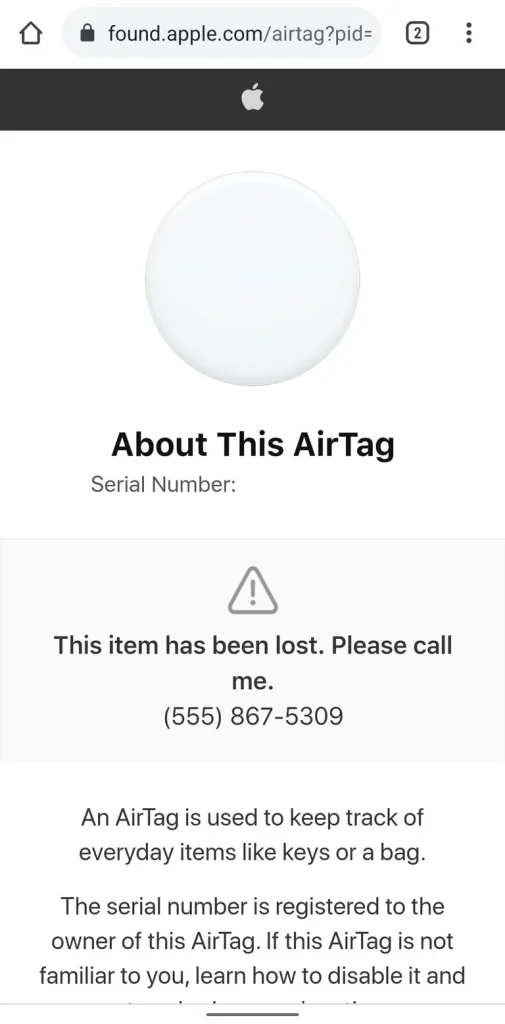
Credit: cnet.com
Imagine you find a mysterious keychain at the playground after soccer practice, and hidden inside is an AirTag.
If the original owner put their AirTag in “Lost Mode,” you can use your NFC-capable Android phone to scan it. A pop-up on your screen will provide the owner’s contact information, helping good Samaritans return lost items like backpacks, lunch boxes, or water bottles.
While this is helpful, this feature assumes you’re on the receiving end of someone else’s lost item, not the anxious parent looking for your own child’s belongings.
Detecting Nearby Unknown AirTags
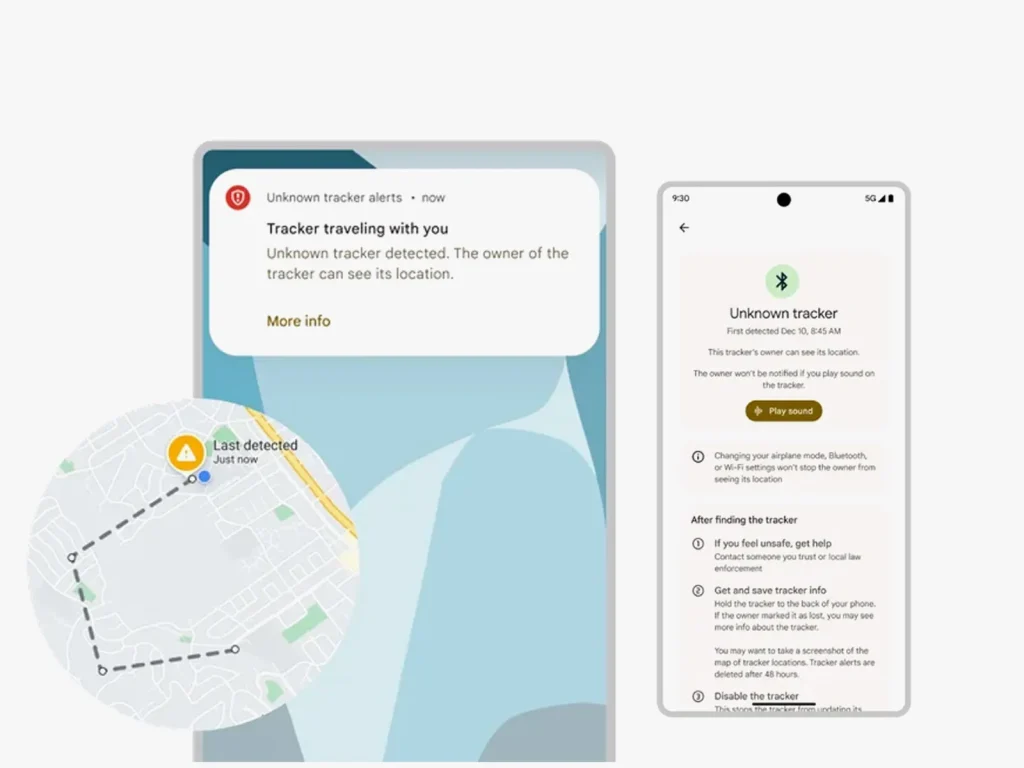
Credit: media.wired.com
Safety is a growing concern for parents, especially when tech is involved. Apple’s focus on privacy did result in a way for Android users to scan for unexpected AirTags in their vicinity, thanks to the Tracker Detect app (you can find it on the Google Play Store).
If someone tried to slip an AirTag into your child’s backpack, you could use the app to scan and find out—but you’ll need to remember to do it manually. Unlike Apple users, you won’t receive automatic alerts or background notifications. It requires a proactive scan, which can be easy to forget in the hustle of a busy day.
So, the bottom line is this: While these are useful bits of technology, they’re designed more for returning lost items or detecting possible unwanted tracking than for real, active, day-to-day monitoring of your child or their stuff. It’s more a reactive tool than a proactive one, which is a distinction that matters a lot for hands-on parents.
What Doesn’t Work on Android
Here’s where it gets frustrating. If you’re an Android-using parent, you don’t get access to the signature features that make AirTags genuinely useful as a tracker.
For example, you can’t pull up a map on your Find My app (because, well, Android doesn’t have it), and you won’t be able to track your child’s backpack as it moves from school to the park to grandma’s house.
No Real-Time Tracking
This point alone is a dealbreaker for lots of parents with Google-compatible devices. The entire appeal of a tracking device is being able to see where something (or someone) is right now, in real time. AirTags just don’t provide that for Android users.
You’re essentially blind until someone else with an iPhone walks nearby and their device passes on the location. That’s not exactly the kind of peace of mind most parents are looking for.
No Separation Alerts
Let’s say you’re juggling grocery bags and walking your young kids out of the store. Oops: your toddler drops their favorite stuffed animal, which has an AirTag discreetly sewn into it.
With an iPhone, you’d get a ping as soon as you left the toy behind. With Android, you get nothing. No gentle nudge, no frantic beep, no warning until you’re already home and the meltdown begins.
No Find My App Access
The real magic of AirTags lies in the Find My app, which is exclusive to Apple. You can see last-seen locations, get directions, and get notified if something leaves its safe area. None of this works on Android.
This means your phone won’t act as a hub for keeping an eye on your child’s items, tracking movement, or giving you the type of up-to-the-minute updates that busy parents need.
It’s Just Not Tailored for Parents
Let’s be honest: modern parenting is, in and of itself, a balancing act. Between after-school activities, carpools, and organizing lunches, you need solutions that save you stress and time, not another device that only kind of does what you want.
The AirTag’s limited Android compatibility means it’s much better at making you feel like you’re doing something to help, rather than actually providing real, actionable information when it counts.
If you’re picturing a Swiss Army knife for busy parents, AirTag with Android is more like a single-blade letter opener. It does one small job, in a very specific situation, and the rest is left to luck and the kindness of strangers with iPhones.
So, can you use an AirTag with Android? Sure, but don’t expect it to make your life as a parent any easier. In fact, it could give you a false sense of security, which is the last thing you want when it comes to your child’s safety or tracking their important belongings.
If you’re a parent looking for a robust, proactive, and reliable solution to keep tabs on your kids or their stuff, it’s worth looking into other options that are designed with your needs in mind.
Tech Limitations & Privacy Warnings

Ink Drop/Shutterstock.com
Even if you don’t need the bells and whistles, there are notable limitations you should consider.
1. Shaky Bluetooth Range
AirTags use Bluetooth Low Energy (BLE), which works great… within about 100 feet. Move beyond that, and the tracker relies on the Find My network to fill in the gaps. Unfortunately, this is only helpful if you’re an Apple user and deeply entrenched in their ecosystem.
2. No Geofence Alerts
Unlike GPS trackers, Bluetooth devices like AirTags don’t have the ability to set boundaries, which can send alerts when someone exits or enters a specific area. For parents or anyone needing child safety features, this is a significant downside.
3. Privacy Concerns
AirTags have stirred up controversies surrounding unwanted tracking and stalking risks. While Apple has taken steps to address misuse, like notifying iPhone users about unknown AirTags traveling with them. Android users rely on third-party apps like Tracker Detect, which aren’t foolproof. Awareness is key here.
Is AirTag a Good Tracker for Kids?
Using an AirTag for kids isn’t the wisest choice. Even Apple discourages its use for tracking people due to its limited range, lack of geofencing, and privacy risks.
Sure, it’s tempting to tuck an AirTag into your kid’s backpack, but it could leave you with a false sense of security. Bluetooth-only devices simply can’t provide the real-time updates and robust alerts you need to keep kids safe.
For a detailed exploration, check out this article on AirTags for kids.
Best Alternatives for Android Parents
If you’re relying on an Android phone to keep track of loved ones, there are better solutions out there.
Findmykids App: The Ideal Tracker for Parents

Findmykids app
When it comes to robust tracking options, Findmykids emerges as a true hero for Android users. Unlike AirTags, it’s specifically designed for people (not inanimate objects) and uses GPS instead of Bluetooth. Here’s why it shines:
- Real-Time Location Tracking: Stay informed about your child’s location with unparalleled accuracy, no matter the distance.
- Geofencing Features: Set up virtual “safe zones” and receive instant alerts when your child enters or leaves predefined areas like schools, parks, or home.
- SOS Emergency Alerts: The one-touch panic button notifies you immediately if your child feels unsafe, which is a huge game-changer.
- Listening in for Peace of Mind: You can tap into the app’s ambient listening feature whenever you’re worried about your child’s surroundings (just keep in mind this often isn’t available for apps with end-to-end encryption).
If you’re a parent with safety as your top priority, this app has everything you need…and then some. Use Findmykids to unlock dependable and smart Android-compatible tracking.
Other Bluetooth Trackers for Android
If you’re hunting down your wallet, not your wandering toddler, Bluetooth-based trackers are still worth considering. Let’s break down some popular options.
Tile Pro

Credit: amazon.com
With a range up to 400 feet (four times that of AirTag), this device, owned by the Life360 app, is better suited to locate nearby items. It’s also ridiculously easy to use, thanks to the Tile app, which has excellent Android support.
Like AirTag, Tile lacks GPS, which means it’s best for finding items nearby.
Chipolo One

Credit: amazon.com
This tracker includes Android-friendly features like separation alerts, which will notify you if you leave something behind.
While it’s great for short distances, it doesn’t offer the global reach of GPS devices.
Samsung Galaxy SmartTag

Credit: amazon.com
Anchored by the SmartThings app and SmartThings Find, Samsung Galaxy SmartTag devices, particularly the newer SmartTag 2, support geofencing, making them more versatile than other Bluetooth trackers. If you’re a Galaxy user, these trackers feel right at home in your pocket and on your apps.
How to Choose the Right Tracker for Your Needs
Wondering which tracker will work best for you? It boils down to the exact use case. Are you looking for a kid-friendly safety device or something to keep tabs on gadgets?
→→→
| Feature | AirTag | Tile Pro | Findmykids | Galaxy SmartTag |
| Range | 100 feet + Find My network | 400 feet | Unlimited (GPS) | 400 feet |
| Real-Time Tracking | No | No | Yes | No |
| Geofence Alerts | No | No | Yes | Yes (Samsung-only) |
| Privacy Features | Moderate | Moderate | High | Moderate |
| Subscription Needed? | No | Optional (for extras) | Optional (for extras) | Optional (extras) |
⠀
For parents, trackers with geofencing and GPS, like Findmykids, are unbeatable. For general item tracking, Tile Pro and SmartTags are nonetheless also excellent options.
Step-by-Step Setup
Setting up AirTag from Android
Still excited to set up your tracker? Here’s how to get started with setting up an AirTag on Android:
- Install Tracker Detect: It’s available on the Google Play Store.
- Scan for AirTags Nearby: Turn on Bluetooth and follow app prompts.
- Use NFC for Lost Mode Info: Simply tap the AirTag to read its details.
Installing Findmykids and Setting Up Geofences and Alerts
To set up Findmykids:
- Download the App: Look for Findmykids on the Google Play Store.
- Pair with Your Child’s Device: Follow on-screen setup instructions.
- Customize Geofencing Alerts: Mark safe zones and receive updates.
- Enable Notifications: Never miss an update on your child’s location.
Consider an Alternative to Apple AirTag to Keep Your Kids Safe

Findmykids’ alerts
If you’re an Android user flirting with the idea of using an Apple AirTag, you’ve now seen the good, the bad, and the downright awkward. AirTags are an excellent option…if you’re entirely in Apple’s world, that is.
For everyone else, including parents keen on child safety, solutions like Findmykids or Tile Pro are far more comprehensive and reliable.
When you’re choosing a tracker, focus on your specific need, whether it’s finding lost keys or ensuring a loved one’s safety. That peace of mind is worth every penny.
FAQs
Can Android phones track AirTag location?
Not in real time. Android phones can detect AirTags in Lost Mode using NFC, and apps like Tracker Detect on the Google Play Store let you scan for unknown AirTags nearby. However, live tracking and the full capabilities of the Find My network are not available unless you use an iPhone or iPad.
Is there an Android version of an AirTag?
There isn’t a direct AirTag equivalent made by Apple for Android devices, but you have great alternatives. Tile Trackers, such as Tile Pro and Tile Slim, Chipolo One, and Chipolo ONE Spot, work seamlessly with Android phones and Google-compatible trackers offer more versatility. These tracking devices are easy to set up via your Android phone and can often integrate with your Smart Home ecosystem, including Nest speakers and Pixel 9 Pro or other Pixel phone models.
Can Android detect AirTags?
Yes. According to Android Authority, Android compatibility is possible with apps like Tracker Detect, which allows you to search for any nearby tracking devices, including AirTags. You can also use NFC-enabled Android phones to scan and read any AirTag found on a lost item.
Is there a Samsung version of AirTag?
Yes! The Samsung Galaxy SmartTag and Samsung Galaxy SmartTag 2 are designed specifically for Galaxy phones. They work through the SmartThings app and SmartThings Find. These trackers support geofencing and can be managed alongside other Smart Home devices for even broader family protection.
How accurate is Apple compared to Android?
Apple AirTags are particularly accurate thanks to the Find My network and compatibility with ultrawideband tech in newer iPhones. Android-compatible trackers like Tile Pro or Samsung Galaxy SmartTag 2 mostly use Bluetooth Low Energy, which can be accurate within 400 feet, but don’t rely on as massive a crowd-sourced network. Parents seeking top accuracy for child safety should look for GPS-based solutions like Findmykids, which provide real-time updates anywhere.
What’s the battery life of AirTag?
Apple AirTag features a CR2032 replaceable battery, lasting about a year with normal use. Most Bluetooth trackers (Tile, Chipolo) use similar replaceable batteries, so you don’t need to worry about charging another thing every night.
Do I need a subscription for Findmykids?
Some features of Findmykids, like advanced geofencing, SOS alerts, or accessing the full location history, require a subscription. The base app is available on the Google Play Store, and you can try features before subscribing, which is ideal for parents who want extra security and actionable insights.
Can multiple people track with Findmykids?
Absolutely. Both parents (or several guardians) can sync with a child’s device, letting more than one adult track, receive alerts, or respond in emergencies—a necessity for busy family schedules. The app is compatible with most Android phones and keeps data secure with end-to-end encryption.
Cover image: BadPixma/Shutterstock
Проверьте электронный ящик



















