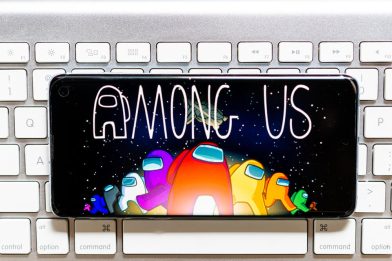8 Best Smartwatch Apps (Tested 2026)

Ever wonder what the best kids’ smartwatch app is to help parents feel at ease knowing their kids are safe both in the digital and physical world? By helping to streamline and execute tasks like making phone calls, responding to text messages, or monitoring your kid’s activities, it’s clear that smartwatch apps are here to stay.
For example, to monitor your child’s activity, all you need to do is download a mobile tracker app onto their GPS watches.
Curious to know more about smartwatch apps and how they can benefit you, your family, and your kids? Look no further! We’ve compiled a list of the 8 best smartwatch apps (tested in 2026) in this article.
Install the Findmykids app to check your child’s location and be sure that everything is fine with your child!
Contents:
- Why Mobile Tracker Apps?
- Smartwatch App Overview
- The Best Program For Children’s GPS Watch
- Findmykids Watch Usage Instructions
- FAQs
Why Mobile Tracker Apps?

Prostock-studio/Shutterstock.com
In today’s rapidly evolving digital landscape, GPS location tracking apps have emerged as essential tools, especially when it comes to ensuring the safety and security of our loved ones, particularly children. The proliferation of smartphones and smart devices, such as smartwatches, has led to increased concerns about online safety, real-time monitoring, and emergency response. GPS tracking apps bridge this gap by offering a range of features that empower parents and guardians to keep a watchful eye on their family members, even when they are physically apart.
These apps provide a robust solution to address the challenges of the modern world.
- From location tracking your child in real time to receiving instant alerts in case of an emergency, mobile tracker apps offer a sense of control and peace of mind to parents.
- Parental controls allow parents to monitor call logs, text messages, social media activity, and app usage. These tools help parents safeguard their children from potential threats such as cyberbullying, inappropriate content, or interactions with strangers.
- The ability to set up geofencing boundaries and receive notifications when those boundaries are breached further enhances the safety net.
In essence, mobile tracker apps have become an indispensable part of responsible parenting in the digital age. By leveraging cutting-edge technology, these apps empower parents to strike a balance between granting their children digital freedom and ensuring their overall well-being and security.
Smartwatch App Overview
The realm of smartwatch app development holds immense potential, as developers work to create apps that enhance communication, productivity, and entertainment on the go. These apps feature content that users find fun and useful, such as an activity tracker to help you reach your fitness goals. There are also security-focused software solutions, like those that allow location tracking and phone usage.
For parental control apps, you simply need to install the app on your phone and link it to your child’s smartwatch. Together with kids’ smartwatches, the app allows parents to:
- Track their child’s location
- Listen to nearby conversations and sounds
- Ensure that a child is attending school, an event, or an appropriate activity
- Set permissible zones for a child, and if they leave that defined area, the app will send a notification to the parent’s phone
- Communicate with the child (via a chat) without using SMS messages
The Best Program For Children’s GPS Watch
Smartwatch apps like GPS tracking apps help parents feel confident about the location and safety of their children. Kids can gain the freedom to hang out with friends without parents needing to worry or pester them with calls or texts.
To help parents decide on the best smartwatch app for a children’s GPS watch, here’s a list of the 8 best smartwatch apps of 2026.
Comparison of Kids’ Smartwatch Apps
→→→
| App Name | Key Features | Free Plan | Notes / Limitations |
| Findmykids | GPS tracking, geofencing, route history, ambient sound, SOS, battery and chat monitoring | Free trial, then subscription | High accuracy, works with Pingo GPS watches, very popular |
| SeTracker(used by Lil Tracker) | GPS tracking, voice calls, SOS, two-way communication, geofencing, classroom mode | App is free; requires a SIM for the smartwatch | Outdated interface, in-app ads |
| Safety Watch | Route history, battery level, school mode, activity reports, and real-time tracking | Limited free version; full features via upgrade | Setup can be complex; UI may feel unintuitive |
| Family360 | Entry/exit alerts, SOS, live tracking, school mode, analytics, two-way communication | Free basic plan; premium subscription available | Notification setup needed; occasional lag |
| GPS Location Tracker for Kids | Precise GPS, geofencing, SOS, pedometer, route history, battery level | Free with limited features; premium for full access | Simple interface, most features behind a paywall |
| Lil Tracker | GPS tracking, SOS, voice calls, geofencing, ambient listening, pedometer, photo chat | App is free; SIM card required | SIM required; app interface can be clunky |
Findmykids

Your child’s route in the Findmykids app
Findmykids is a smartwatch app specializing in security. The service is one of the most favorite apps of over 2M+ users daily in Europe, the USA, Latin America, and other countries. The software contains security-focused features and has a display option that enables tracking the child’s location, getting alerts when they leave a particular area, and many other useful functions.
This revolutionary app is also extremely secure when it comes to security and privacy. It is in compliance with GDPR and COPPA, has kidSAFE certifications, and stores data in SSL encryption.
By using the application, you can:
- Track the location online and access the kid’s location history
- Listen and record sound in real-time around the device
- Monitor the battery life and notify the child to charge the phone via the watch faces
- View application usage statistics
- Receive notifications when a child enters and leaves established zones (school, home, grandmother’s house, section, etc.)
- Receive alerts if your child presses the SOS emergency button
Benefits:
- No ads
- Two options for displaying maps: satellite and map (powered by Google Maps for accurate real-time tracking)
- If the watch has a camera, get pictures from the camera and see where and what the child is doing
- The device sends coordinates every 30 seconds, and shows you the exact route
- Technical support 24/7
- The application connects to the smartphone and offers the same functions as the watch application
- For phones, advanced functionality is provided
- Application Statistics—what applications the child uses and how much time they spend on each of them
- Loud Signal—if the child forgets to turn off silent mode and does not answer calls, send a loud call
- Make short audio recordings to listen to the sound around the device
- The SOS button on the watch and phone, with the help of which the child sends a signal to parents about an alarm or being in a dangerous situation
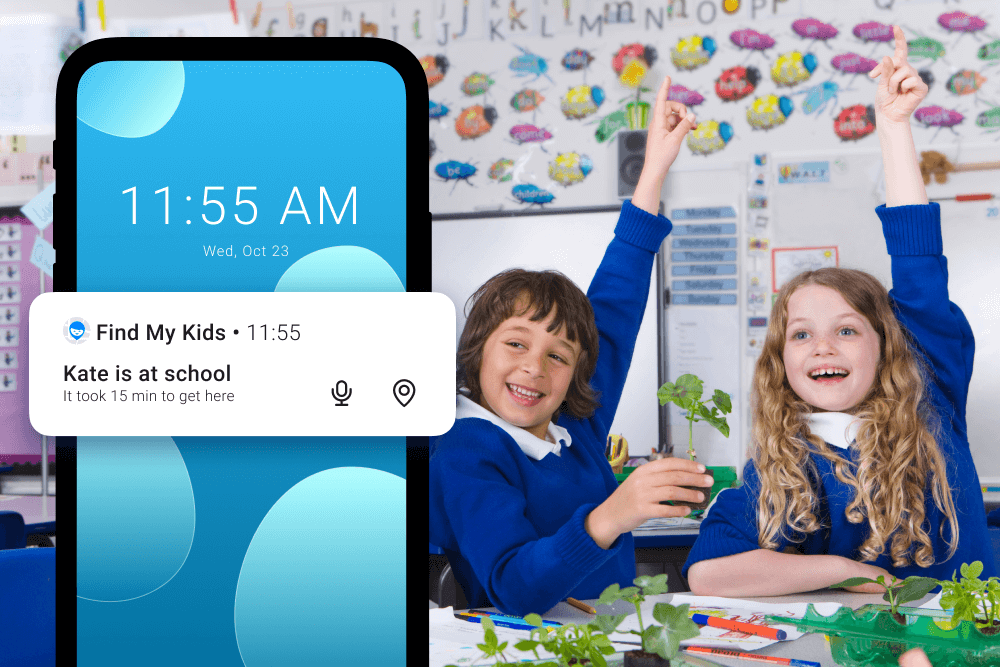
Notifications in the Findmykids app
Limitations:
- Each child is displayed on separate screens (not on a single map)
- The app supports a limited number of watch models. To find out if the watch is compatible with the Findmykids application, read this article or contact Technical Support
- The full functionality is available through a paid subscription, but there is a trial period and free features
Download the Findmykids app now to ensure your child’s safety. Stay connected and track their location with ease. Get peace of mind today!
Аnd if you choose a Pingo watch for your child, you will get a Findmykids app license for free!
SeTracker
Google Play
SeTracker, SeTracker 2, and SeTracker 3 are standard free applications recommended by Chinese smartwatch sellers.
Benefits:
- The application is free
- Silent call function (LIVE-listening)
Limitations:
- Not available for use with a computer or laptop, only smartwatches and mobile phones
- Complex device binding and configuration. If parents connect to the same watch, they will have to log in from one account
- It is difficult to register and restore the application if you forgot your username and password for your personal account
- Communication with servers is periodically interrupted
- Some functions malfunction or are periodically disabled
- Lack of technical support
- Sophisticated interface within incorrect translation
- Connection of only one watch
- Advertising inside the application
- Full functionality is available only for money
Safety Watch
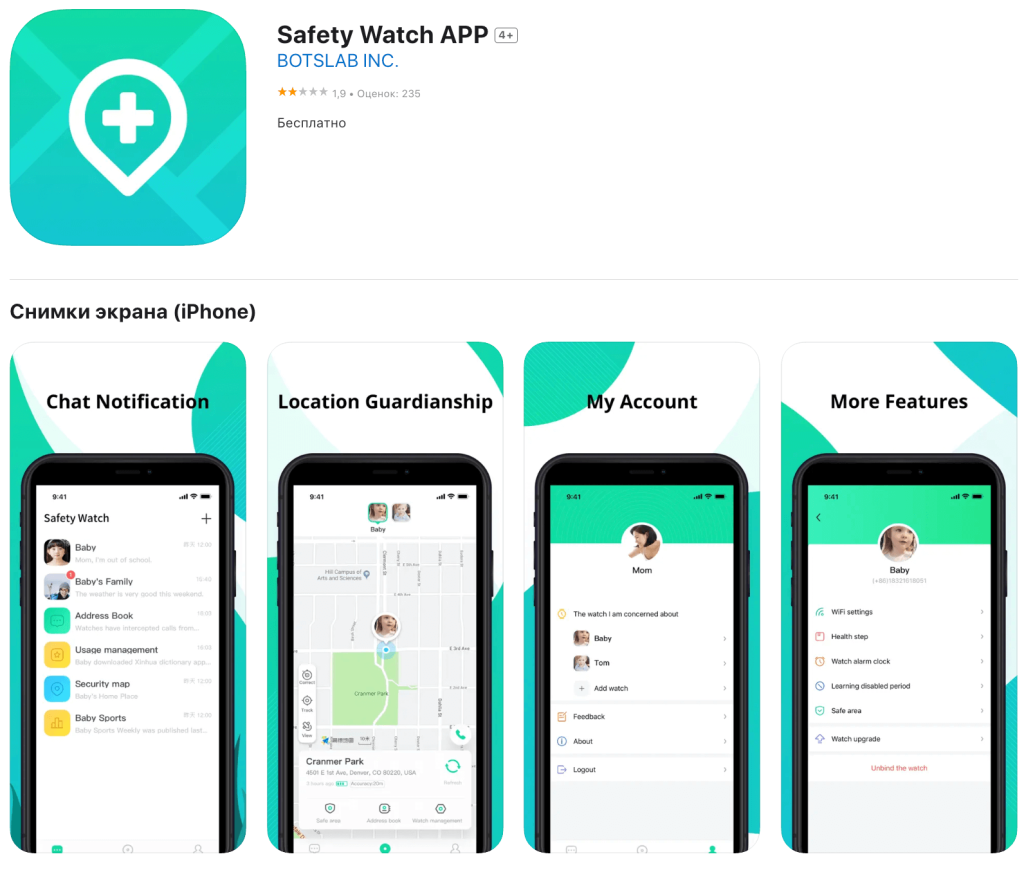
App Store
SafetyWatch is a comprehensive app tailored to work on smartwatches for kids, compatible with both Android and iOS platforms. It offers an array of features for parents to ensure their children’s safety and well-being.
Benefits:
- Real-time GPS tracking provides accurate location information of your child
- The geofencing feature alerts you when your child enters or exits specific areas
- Remote monitoring allows you to listen to your child’s surroundings using the built-in microphone
- SOS button enables your child to send immediate alerts in emergencies
- Two-way communication lets you call or message your child, and they can do the same
- School mode disables notifications during school hours to minimize distractions
- History playback lets you view past locations and routes taken by your child
- Battery status monitoring ensures you’re aware of your child’s device power
- Detailed reports and statistics offer insights into your child’s activity
Limitations:
- Limited free version with basic features; premium version offers more functionalities
- Some users have reported occasional issues with real-time tracking accuracy
- Certain features may require additional setup or configuration steps
- User interface could be more intuitive and user-friendly
Family Nest (formerly Family360)
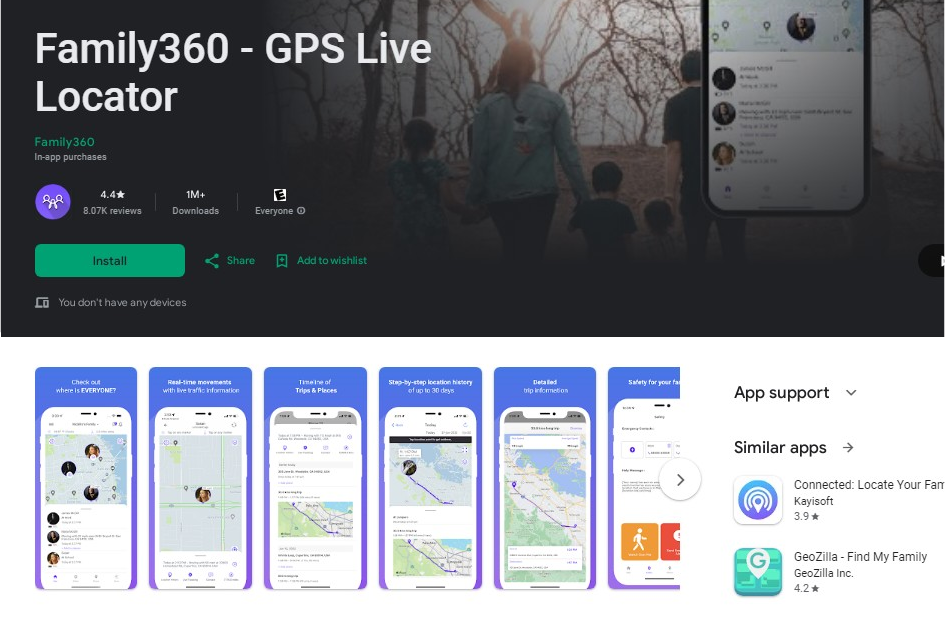
Google Play
Family Nest is a robust app tailored to enhance child safety by integrating seamlessly with smartwatches. Designed for Android and iOS devices, it offers parents real-time insights into their child’s location and activities, ensuring peace of mind and improved communication.
Benefits:
- SOS button empowers children to send immediate notifications to designated contacts during emergencies
- Accurate GPS tracking provides up-to-date location details for your child’s whereabouts
- Virtual safe zones and notifications when a child enters or leaves these areas
- Smooth two-way communication
- School mode feature
- Detailed historical routes
- Smartwatch’s battery status
- The app boasts an intuitive interface for easy navigation and setup
Limitations:
- Some advanced functionalities may require a premium subscription
- Users may experience infrequent delays in receiving real-time location updates
- While comprehensive, additional customization options for alerts and notifications could enhance the user experience
- Certain features might demand additional setup steps for optimal utilization
GPS Location Tracker for Kids
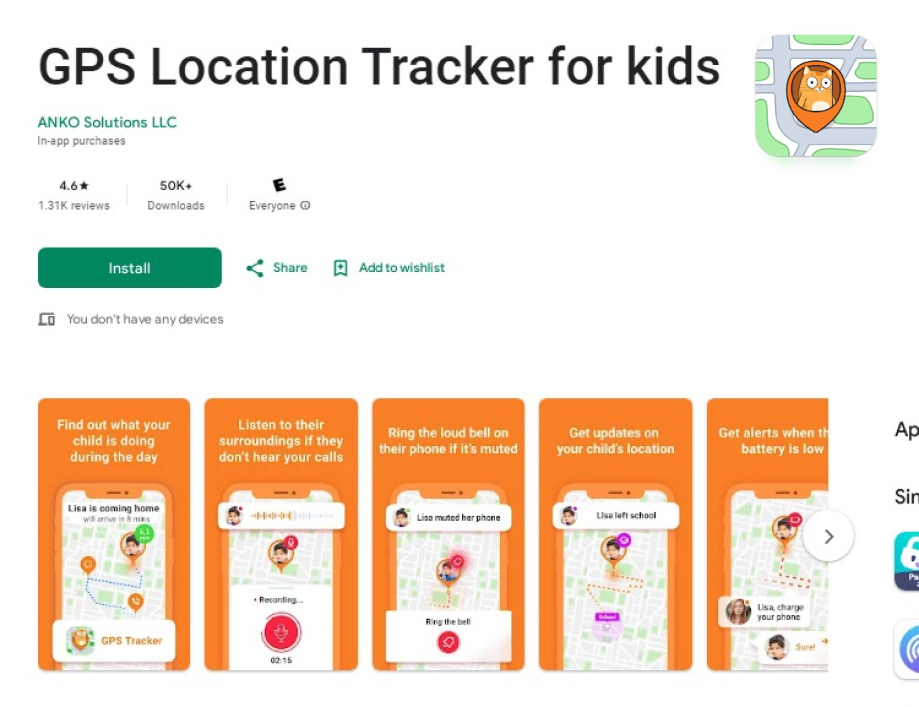
Google Play
GPS Location Tracker for Kids is a dedicated app catering to the safety and security of children, specially tailored to sync with smartwatches. Available on both Android and iOS platforms, it empowers parents with accurate tracking and timely communication.
Benefits:
- Real-time and accurate location with GPS location tracking
- Virtual boundaries and alerts when a child enters or exits designated areas
- Built-in SOS button offers a quick way for children to send alerts during emergencies
- Seamless communication between parents and kids
- Child’s daily steps and activity levels
- Smartwatch’s battery life for uninterrupted usage
- Past routes and locations a child has visited
- The app boasts an intuitive interface for easy navigation and interaction
- Parental controls to view voice messages, voice calls, and text messaging, while also having access to contact management
Limitations:
- Some advanced features may be accessible through a premium subscription
- Occasional delays in receiving real-time location updates may be experienced
- Further customization options for alerts and notifications could provide added flexibility
The NOMI Kids Watch
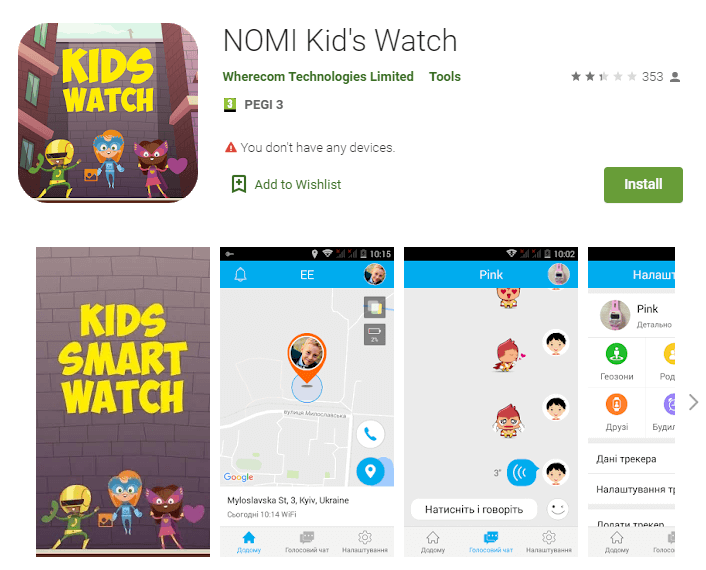
Google Play
This is another app for smartwatches. It supports iOS devices with version 4.0. It is available in the App Store and has a free subscription.
Benefits:
- It has a large contact list and can make and receive calls with up to 20 parent-set numbers
- The parent app sends automatic reminders to your device, based on signals given by the target device
- You can automatically set or update the location of the device, or do it manually
- The app also supports geofencing, so you get alerts on the arrival or departure of your kids from such locations
- The app supports voice calls and vivid facial sessions
- It allows for more than one person to check the location of the target device
- The app allows the SOS button to be used to send emergency alerts
Limitations:
- Push notifications may not work sometimes
- It may crash when trying to add a device
- You may not see emergency alerts from SOS until you open the app on your phone
Myki Watch
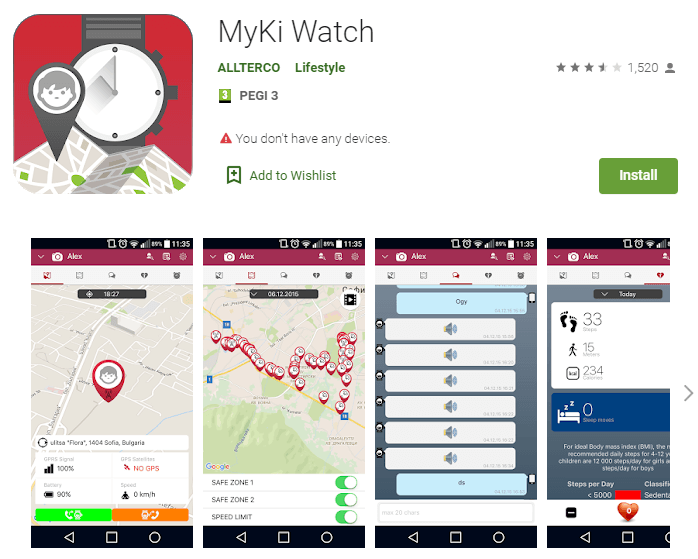
Google Play
This app allows you to track the target device and communicate with your child. The app supports iOS and Android devices and is available on Google Play and App Store.
Benefits:
- You can locate the target device and get a location history of up to thirty days
- The speed limit feature allows you to set a speed limit for your child and get notified when it exceeds that limit
- You can send voice messages and text messages through the app
- The app allows you to add emergency and authorized numbers and notifies you when a number that is not in that list calls the target number
- The app also allows geofencing, so you can be notified of the arrival or departure of the target device from the marked area
- You can find the watch when it’s lost by sending an alarm that rings for 20 seconds to alert whoever is close to its location
Limitations:
- The notifications are delayed
- Location is not accurate when the watch is offline
- You cannot register the same target device on two accounts
Lil Tracker
Google Play
This app, which also has a sister device, is suitable for a smartwatch for kids and supports Android and IOS devices. It is available on Google Play.
Benefits:
- You can set a hypersensitive mic to listen to the surroundings of your children
- Geofencing lets you know the arrival and departure of the children from the marked area
- A long press on your child’s SOS button dials you for help
- You can call or text your child, who can also do the same for you
- It turns fitness into fun and enables monitoring fitness goals
- It can store 3 months’ worth of steps for health and fitness tracking
- With the GPS, LBS, and WI-FI positioning, you can track the real-time location of your child
Limitations:
- It has issues connecting with the device
- Emails do not deliver
- You must create an account for the demo
- Time zone selection is confusing
- It brings up spelling errors and messages that make no sense
- The app’s homepage flips five pictures as its decorative banner above the map. These pictures cause distractions
- When you launch the app, even with push notifications, it displays an ad that covers the small screen
Findmykids Watch Usage Instructions

Findmykids app
The application is installed on the Android or iOS smartphones of the parents, and then the GPS watch is connected. To connect the watch, check:
- SIM card balance and the Internet connection.
- Watch settings: send the first or second SMS command to the watch number.
- PW, 123456, ts #
- PW, 523681, ts #
- The ip_url and port settings, which will be as follows:
- ip_url: 92.53.87.162;
- port: 8001;
- Internet access settings in the watch.
If you can’t connect the watch, read the step-by-step instructions on How to connect the watch to the application Findmykids.
The telephone is connected in the same way, having previously installed the Pingo app on it. How to install the program on the children’s phone, read here.
Observe the movement of children using GPS trackers and send them voice messages. The SOS button is located in a conspicuous place and, in case of an unforeseen situation, the child can easily notify parents that he or she is in danger. After that, a notification will be sent to the parent’s phone number that the child needs help with!
FAQs

Are smartwatch apps free?
Many apps are free, such as those with health tracking features or Google Drive. You also have premium apps that require a payment or subscription.
Can I install any app on my smartwatch?
It’s necessary that there’s a compatible app for a smartwatch to install on the device. Fortunately, today’s software solutions often support wearable technology. You can find fitness apps with useful functions like monitoring heart activity and sleep patterns, weather, and other handy tools.
What app is used to connect a smartwatch?
First, it’s important that the watch and the phone device are compatible. That means you need to have an Apple smartwatch original device to connect it to an iPhone. Android devices can be connected to watches using Wear OS. As for the list of apps for smartwatches, you can find many great choices when reading weblog posts or visiting the App Store by yourself.
What apps can you use on Wear OS?
Wear OS supports a variety of Google apps, such as YouTube Music, Google Fit with fitness features, and Gboard. You can use many other smartwatch applications, such as AccuWeather and other weather apps, Shazam, and Easy Voice Recorder.
How do I connect my kids’ smartwatches to my phone?
You may need to download a GPS tracking app on the watch and your phone so that you can see their location.
Can a kid have a smartwatch without a phone?
Yes, a kid can use a smartwatch without a phone. You may need to insert a SIM card to get LTE connectivity when the child is not in a Wi-Fi range.
What is the app that watches your kids’ phones?
Findmykids is a GPS tracking app that also has parental controls, where you can see your child’s phone’s location and their online activity.
Проверьте электронный ящик