How to See Someone’s Location on Google Maps

Would you like to know how to find someone’s location by using your mobile device? As parents, we always want to keep an eye on our loved ones, especially our children, which is why knowing how to look at someone’s location on Google Maps can be incredibly helpful. The Internet has made it easier for us to stay connected with our kids, but it often leaves us wondering about their physical whereabouts.
Luckily, there’s a simple solution by allowing you to track someone’s location in Google Maps, whether it’s your child, spouse, or any other family member. The tool is available on both iOS (iPhone, iPad, and Mac) and Android products, and can pinpoint an accurate location.
Ready to get started? Here’s a guide on the Google Maps location-sharing feature.
Contents:
- Why Track Locations: Key Takeaways
- Detailed Tracking Methods
- How Google Maps Location Sharing Works
- Tracking a Cell Phone with WhatsApp
- How to View a Person’s Location History
- Comparison of Features: Google Maps, WhatsApp, and Findmykids
- Pros and Cons of Different Methods
- FAQs
Why Track Locations: Key Takeaways

Twin Design/Shutterstock.com
There could be several reasons why you need to see someone’s location for personal use.
For parents, it could be to ensure their child’s safety while they are at school or out with friends. Partners may want to track each other’s locations for peace of mind or to maintain trust in their relationship.
It’s important to remember that tracking someone’s location without their consent is illegal, and you should only do it after having an open and honest conversation with them. If you execute unwanted location tracking, that could carry legal consequences.
One of the easiest ways to track someone’s location is on the Google Maps app. With it, you can view someone’s real-time location or get their location history.
If the person you are tracking is using an Android phone, they can easily share their exact location with you via the location-sharing feature in Google Maps. You can also share your location with them and stay updated on each other’s whereabouts. It’s important that you set the “Share Location” to On. This is a necessary step, and the service won’t work if you disable location services.
If you don’t have access to the mobile, you can use spy apps to track someone’s location.
You can download a spy app for location sharing, and some apps even offer more advanced features, like IP address tracking, activity controls, automatic location alerts, and device location settings to see the exact pinpoint location at any time.
However, it’s important to note that most spy apps require physical use of the device, and some may even require rooting or jailbreaking it. Once installed, these apps can give you information about the person’s location, call logs, text messages, browser history, and more.
This can give you a lot of control over location settings and history, and you may even be able to view a snapshot or status bar showing where they are and where they’ve been. Other advanced location feature options are available, too.
But since they’re quite hard and ethically questionable, you may prefer a safer, more accessible option, like one of the apps listed in the next section. They provide a simpler, more secure way to track the location of both distant and nearby devices.
Detailed Tracking Methods
Here are some tracking apps and methods you can try to keep tabs on your kids’ whereabouts and even their online activity (like how they’re using social media apps).
Findmykids
Findmykids is a comprehensive tracking app that allows you to monitor your young child’s location in real-time. Here are the steps to set it up:
- Step 1: Download the app on your child’s phone
- Step 2: Create an account, sign in, and choose a subscription plan
- Step 3: Grant location and activity permissions to the app
- Step 4: Set up geofence alerts and enable notifications
With these features, you can track your child’s current location regularly, check their detailed location history, receive notifications when they leave or enter specific destinations (like school or home), and monitor their battery level.
Lifehack: With Findmykids, you can listen in on your child’s surroundings if you need to and check their gadget activity.
Download the Findmykids app now to ensure your child’s safety at all times!
mSpy
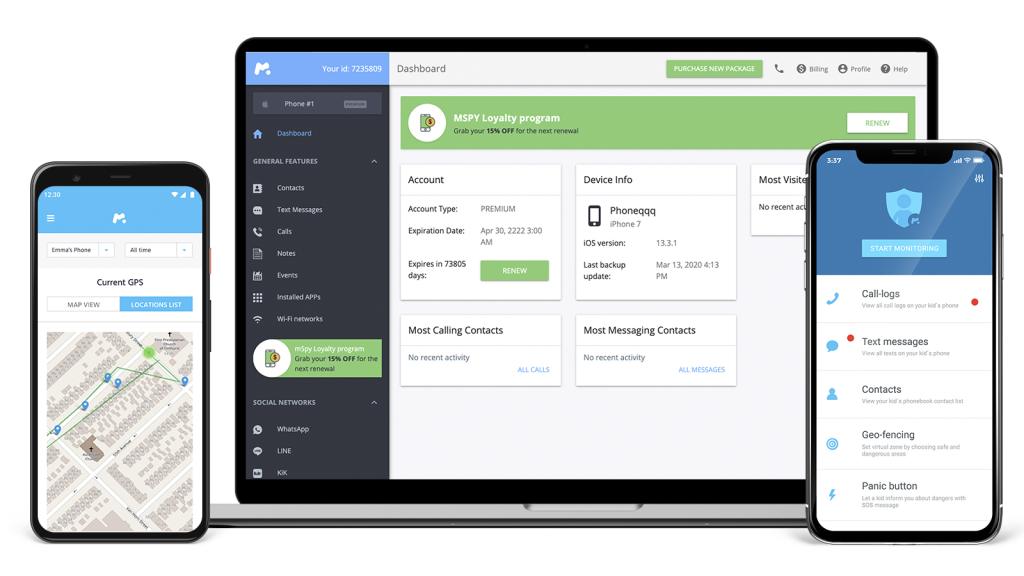
mSpy
mSpy is a powerful tracking app with several features to choose from. Here are the steps to set it up:
- Step 1: Purchase a subscription and download the app on an Android or iOS product
- Step 2: Install the tracker app and grant permission
- Step 3: Set up the cell phone’s location tracking and other preferred features
- Step 4: Monitor your child’s activities, including calls, texts, and browsing history
mSpy’s location-tracking feature lets you track your child’s location in real time and view their location history. You can also set up geofence alerts, enabling you to receive notifications when your child enters or leaves specific areas. The location markers will always pinpoint their whereabouts, and you can see all details on the tracking device.
Lifehack: It’s possible to monitor outgoing and incoming calls, texts, and browsing history with this app, so you can ensure your child’s online and communication safety.
Eyezy
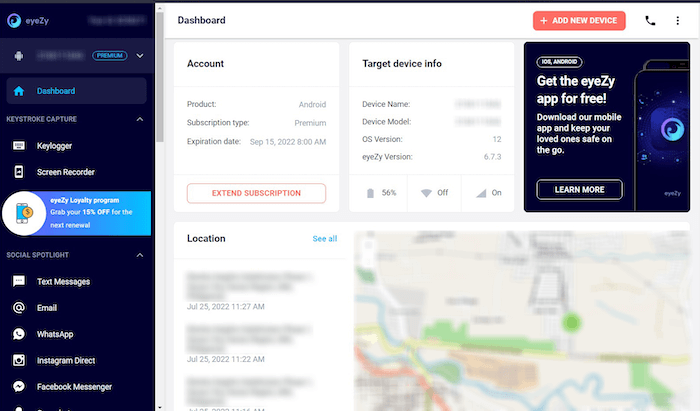
Eyezy
Eyezy is a simple tracking app that allows you to keep track of your child’s whereabouts. Here are the steps to set it up:
- Step 1: Download the app on your child’s smartphone or tablet
- Step 2: Create an account and choose a subscription plan
- Step 3: Enable location tracking and grant access to the app
With Eyezy, you can track your child’s location in real-time and check their location history. The tool also allows you to set up geofence alerts to receive notifications when your child enters or leaves predefined areas.
Lifehack: Eyezy has a unique feature that allows you to set up safe zones. If your child leaves this area, you’ll be notified immediately.
GeoFinder
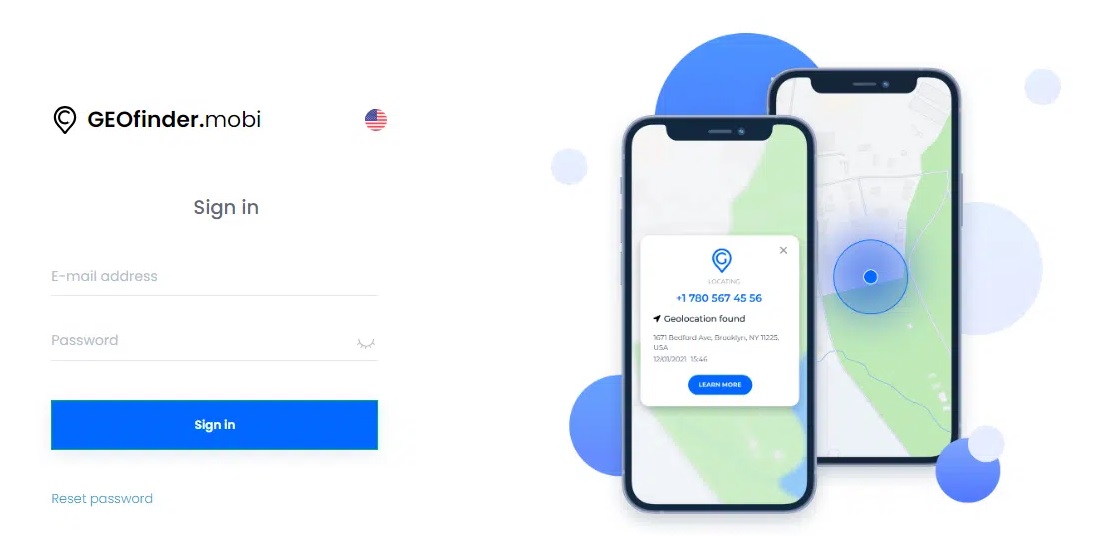
GeoFinder
GeoFinder is a popular tracking software that offers premium features like real-time location tracking, geofencing, and location history. Here are the steps to set it up:
- Step 1: Download the app on your child’s phone
- Step 2: Create an account and choose a subscription plan
- Step 3: Enable location tracking and grant permission to the app
- Step 4: Set up geofences and get notified when your child enters or leaves
With GeoFinder, you can track your child’s location in real-time or view their location history over a specified period. The application also allows you to set up geofences, which will notify you when your child enters or leaves a particular area.
Lifehack: If your child’s battery is running low, GeoFinder will send you a low battery alert.
Life360
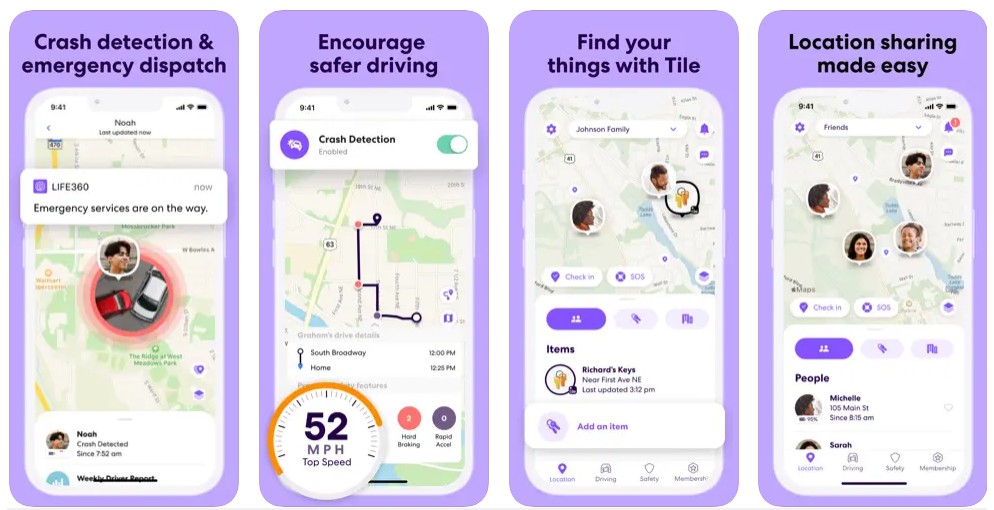
App Store
Last but not least is Life360, another helpful service you can use.
- Step 1: Download and install the app on all family members’ devices.
- Step 2: Customize settings, including location sharing and notifications.
- Step 3: View real-time location and history on the app.
- Step 4: Use the app’s “driver safety” features to monitor driving behavior.
Lifehack: Enable the app’s automatic “place alerts” for locations like school and home, and use the app’s “crash detection” feature to receive notifications in emergency situations.
Please do not install such applications without the child’s consent! Honest communication is the key to a trusting relationship. Our psychologist gave tips on how to properly talk to a child about installing an application.
How Google Maps Location Sharing Works
It’s easy to share your location with someone through the built-in location tracker on the Google Maps app. This is available on both iPhone and Android phones. There are options to share location indefinitely or for a specific period. When you allow a friend or family member to use location-tracking through the Google Maps app, they can see:
- Your Real-Time Location: They can view your exact position, movement updates, and your phone’s battery level.
- Duration of Location Sharing: You can set a time limit for how long someone can view your location.
- Live Trip Progress: When traveling by foot, car, or public transportation, you can share information about your departure time, estimated arrival time to your destination, and your route.
And here’s the good news: Google Maps can track your location in every country or region without limitation. So, if you or your child travels to another country, you can request location sharing to track arrival, car trips, and more.
However, it’s important to note that location sharing in Google Maps is limited when using a desktop computer. You can see someone else’s location on your computer screen, but you cannot share your own live location.
How to Share Location on Google Maps
To manage location sharing on a mobile or tablet, follow these steps:
- Open the Google Maps app.
- Tap your profile photo icon in the top right (or tap on the menu icon (three horizontal lines) in the top left corner of the screen).
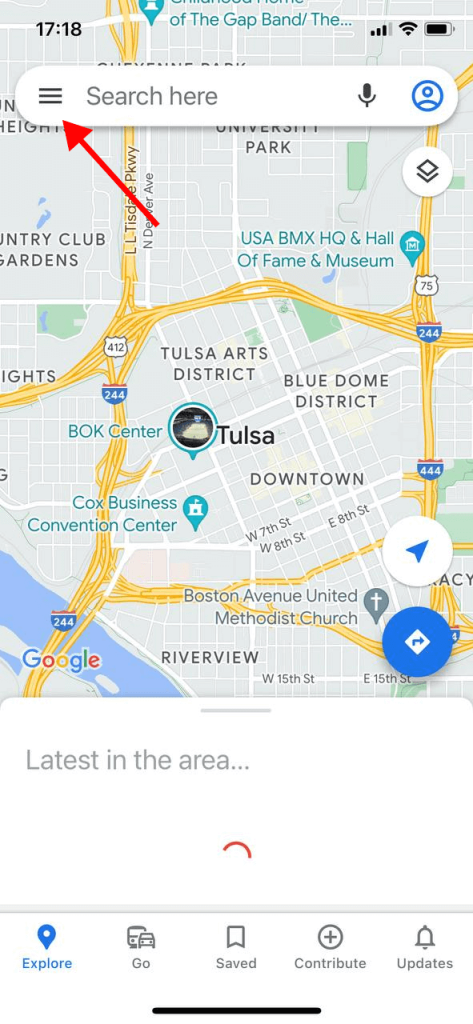
- Enable “Location Sharing”.
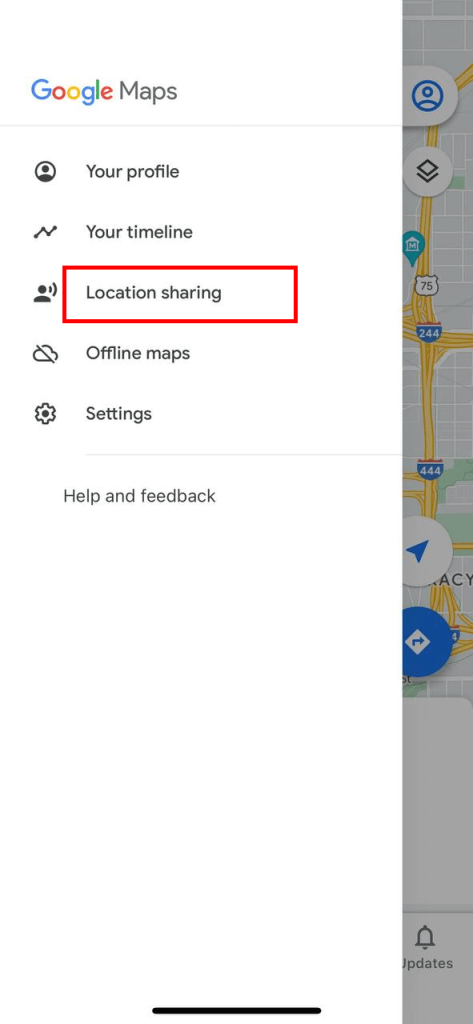
- Select the person you want to share your location with or click on “Add People” to add someone new.
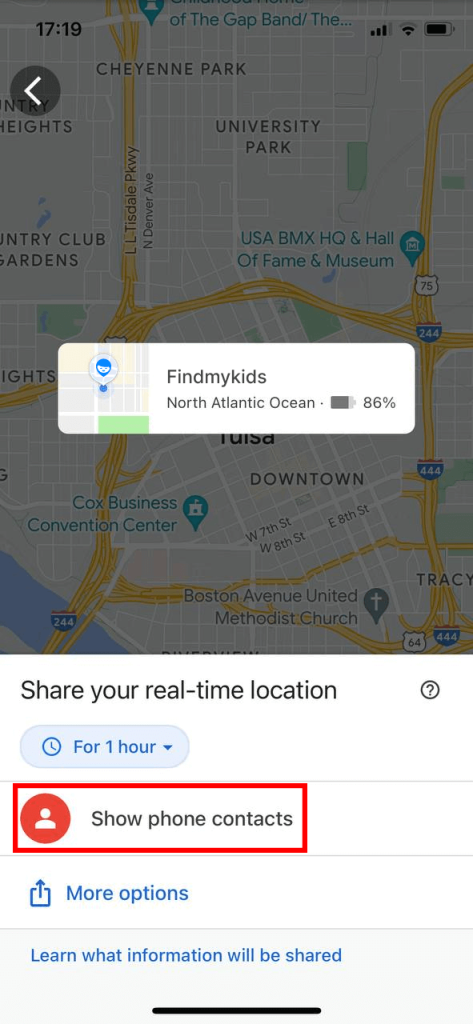
- Choose how long you want to share the location.
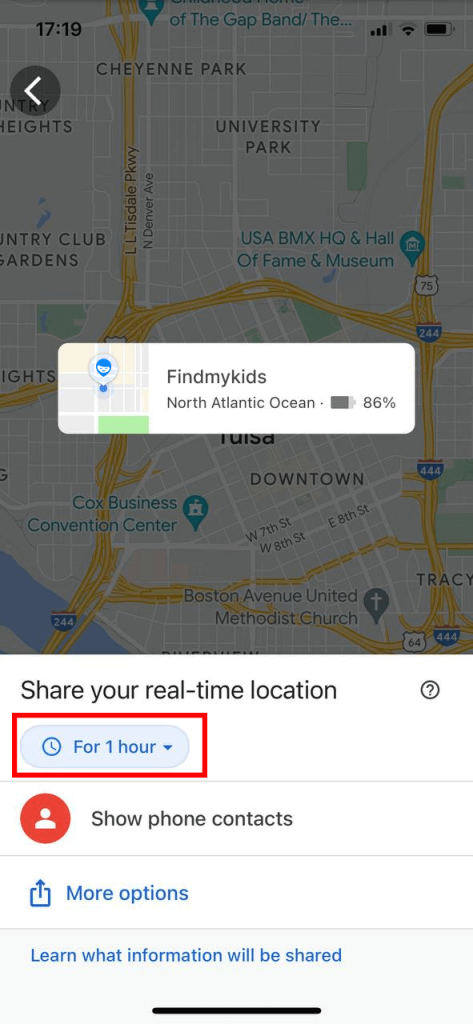
- Select who to share your location with (they must have a Gmail account).
- Tap “Share Location” to confirm.
After following these steps, the account you granted viewership to will receive a location-sharing notification. They can see your movements through a link sent to their Gmail account.
How to Share a Trip
Sometimes you don’t need to share your location at all times, but only when you’re traveling. To share a specific trip with information about your estimated time of arrival or the route you’re taking, follow these steps:
- Open the Google Maps app.
- Start navigation to your destination.
- Swipe up from the bottom.
- Tap “Share Trip Progress”.
- Select the contact you’d like to share your location with.
This is especially helpful if you’re running late, as you can automatically update loved ones on your arrival time. For parents, this can offer peace of mind so that they can see when their child arrives at a certain destination.
How to Stop Sharing Google Maps Location
In some cases, you may not want to share your location on Google Maps anymore. It’s simple to turn this feature off with the following steps:
- Open Google Maps.
- Tap your profile photo.
- Tap “Location Sharing”.
- View the list of people you’re sharing your location with.
- Tap one of the profiles.
- Tap “Stop Sharing”.
Your location will immediately stop being shared with these accounts.
If you need to quickly stop sharing your location, you can set your device to Airplane Mode or turn off Location Services. This is a quick solution until you can go into the app’s settings and manage who you share your location with.
Tracking a Cell Phone with WhatsApp
Now, let’s talk about location tracking with WhatsApp. This popular messaging app also has a live location-sharing feature that allows you to track someone’s location for up to 8 hours. Similar to Google Maps, the target will know that its location is being shared, and you will need continuous rights to their device.
To turn on live location sharing on WhatsApp, you’ll need to follow these steps:
- Open the WhatsApp chat with the account you want to share your location with.
- Click on the “+” icon to the left of the message input field.
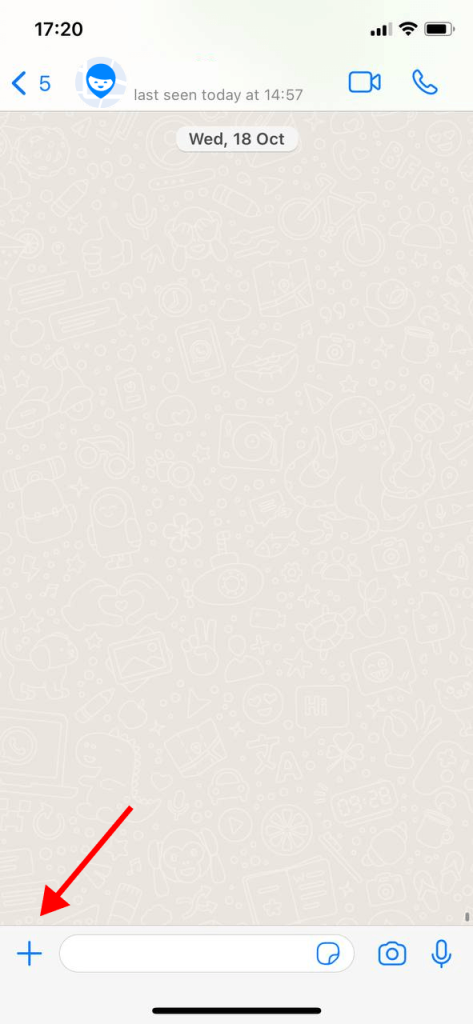
- Select “Location” from the menu options.
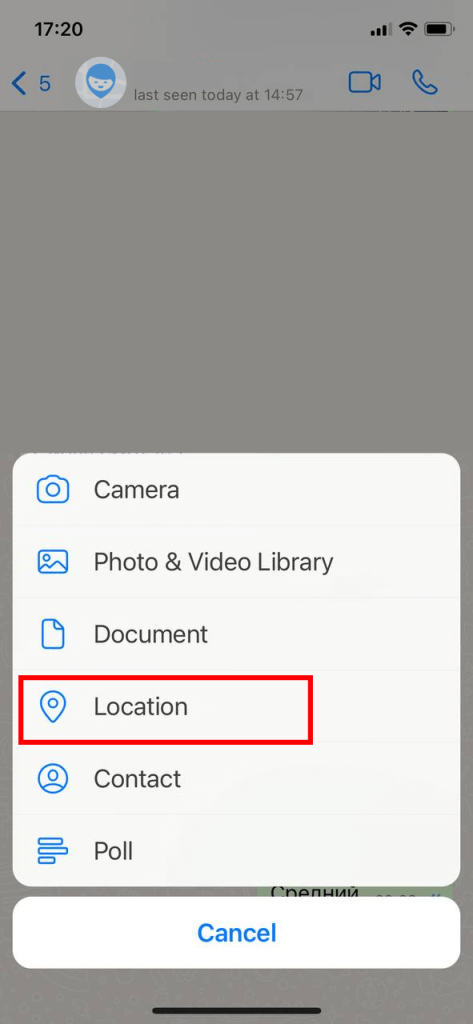
- Click on the “Share live location” option.
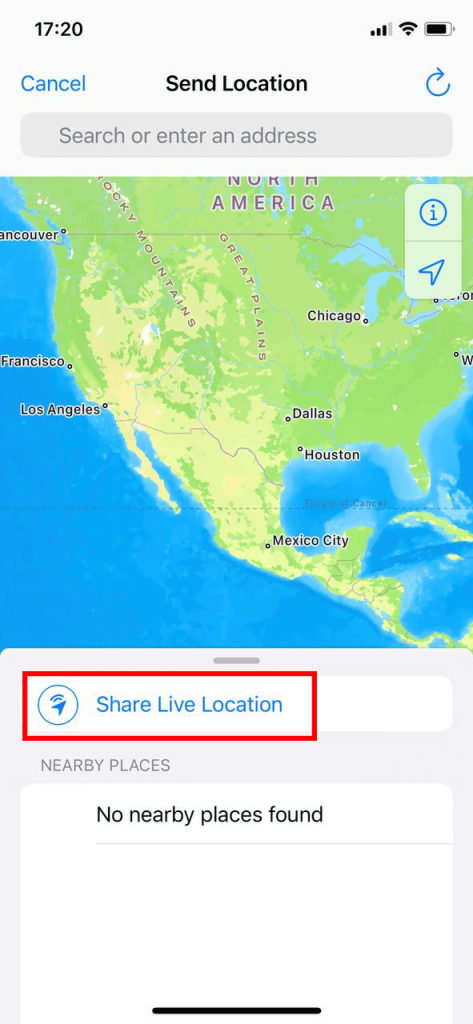
- Select how long you want to share your location for.
- Click on “Send,” and your live location will be shared with the selected person.
Related: How to Track a Cell Phone Number — Tested and Legal Ways.
How to View a Person’s Location History
We’ve seen a list of apps that let you share your location and see an estimate or a precise location. But you might also want to use location services to see a full history of where somebody has been, seeing approximate location details from days and weeks gone by.
Well, you don’t need any third-party apps, special privacy settings, or advanced location services to do this. You can view a basic location history of friends, family members, and other people you know using Google Maps’ own location services. The only condition is that they don’t keep the details of their location private.
You’ll need the ability to enter their Google account (and background location permissions need to be enabled on that account) for this to work. Then, just use the search bar to open the Maps app, tap the profile picture, and select the Timeline feature. You can use this to see where they have been, such as specific locations they visited with friends, or check the paths they’ve taken, the stops they made, and even the modes of transportation they used.
Comparison of Features: Google Maps, WhatsApp, and Findmykids
When choosing a method to track someone’s location, it’s important to understand the differences between popular options like Google Maps, WhatsApp, and specialized apps such as Findmykids. Here’s a detailed comparison of their key features:
1. Real-time location tracking
- Google Maps: Yes, if the person has given permission.
- WhatsApp: Yes, but only for a limited time (15 min, 1 hour, 8 hours).
- Findmykids: Yes, anytime, without repeated requests.
2. Location history
- Google Maps: No, history is not visible to others.
- WhatsApp: No, shared location is not saved.
- Findmykids: Yes, you can view the route by day, week, etc.
3. Geofencing and alerts
- Google Maps: Not available.
- WhatsApp: Not available.
- Findmykids: Yes, you can set zones (e.g., school, home) and get alerts when the child enters or leaves them.
4. Alerts if the GPS is turned off
- Google Maps: No.
- WhatsApp: No.
- Findmykids: Yes, the parent gets notified if the child disables location.
5. Invisible tracking mode
- Google Maps: No.
- WhatsApp: No.
- Findmykids: Yes, the child does not see when monitoring is active.
6. App and call monitoring
- Google Maps: No.
- WhatsApp: No.
- Findmykids: Yes, you can monitor which apps are being used and who is calling the child.
7. Dedicated child app version
- Google Maps: No.
- WhatsApp: No.
- Findmykids: Yes, includes the Pingo child app.
8. Tracking time limits
- Google Maps: You can set a duration (e.g., 1 hour).
- WhatsApp: Time-limited sharing (15 min, 1 hour, 8 hours).
- Findmykids: Can track permanently or on a schedule.
9. Supported platforms
- Google Maps: Android, iOS, web.
- WhatsApp: Android, iOS.
- Findmykids: Android, iOS (for both parent and child), web.
10. Messaging and calls
- Google Maps: No.
- WhatsApp: Yes, built-in chat and calls.
- Findmykids: Yes, chat and voice messages through the Pingo app.
Pros and Cons of Different Methods

Dean Drobot/Shutterstock.com
So what are the pros and cons of the different methods that are available? Let’s compare.
First, let’s discuss the built-in location tracking options available on most smartphones. These options allow users to share their location with specific contacts and view their location history. While these options are handy, they don’t offer much in terms of stealth, and the target user can easily disable them if they desire.
Next, let’s talk about spy apps. These tracker apps provide a more secretive option, allowing parents to track their child’s location without their knowledge. However, many of these apps require you to pay for their services, which can be a downside for some users. Additionally, the use of spy apps can be unethical, and it is important to have open and honest communication with your children about your intentions for monitoring their location.
If you decide to use Google Maps for location tracking, you must have physical access to the target device and the person’s Gmail account information. Once you have this information, you can easily open Google Maps and view someone’s location. Using the Google Maps app, you can also share your exact GPS location or your current location in real time.
One added bonus many may not know about is Google Maps’ location-sharing feature. With a location link (aka the location-sharing link), users can share their location with anyone they choose—like a trusted family member or close friend. While this feature is undoubtedly convenient and can help with finding a lost or stolen mobile or sharing your live location, make sure you trust the person with whom you are sharing your location information.
Finally, keep in mind that while tracking the target’s location is an excellent tool for ensuring safety, it can also be used to invade someone’s privacy. It’s important to have open communication with your family members about your intentions for using accurate location tracking and to ensure everyone is on the same page.
With these tips, you can keep everyone safe!
FAQs

svastika/Shutterstock.com
How do I search for someone on Google Maps?
To search for someone on Google Maps, the user must first enable location sharing with you. Here’s how to do it:
- In Google Maps, tap on their profile picture or initial in the top right corner.
- Select “Location sharing.”
- Choose how long they want to share their location (for a specific time or until they turn it off).
- Finally, select the person they want to share their location with (you).
Once they share their location, you can find them by opening Google Maps, where their real-time position will appear. This feature utilizes a user-friendly interface, making it easy to track their whereabouts.
How to know someone’s location with their phone number?
Google Maps does not allow you to track someone’s location using just their number. However, if they share their location with you, you can view it anytime.
How to track live location?
To track someone’s live location using Google Maps, follow these steps:
- Ensure the user has enabled location sharing with you (as described above).
- Go to Google Maps.
- Tap on the “Location sharing” option in the menu.
- You will see a list of people sharing their locations with you. Tap on their name to view their live location.
This allows you to receive real-time location updates directly from Google Maps, ensuring you know where they are at any moment.
How to track a phone number using Google Maps?
Google Maps does not allow you to track a number directly. The person you wish to track must explicitly share their location with you. Read this article to learn how to track a location using a number.
How to see someone’s location without them seeing mine?
You can share your location with specific people on Google Maps without them knowing yours. You can turn on “Location Sharing” by opening the app, tapping on your profile picture, and selecting “Location Sharing.”
Can you track someone’s location without an app?
If you have physical access to the target, you can enable “Location Services” in settings. This will allow you to track their location using the built-in GPS coordinates function.
How do I see full location history on Google Maps?
To see your full location history, you need to use Google Maps Timeline. To access Google Maps Timeline’s entire location history on an Android mobile, open the app, tap the profile picture in the top-left corner, then hit Timeline, where you’ll find more options for filtering dates, devices, and shared accounts.
To see location history with Google Maps Timeline, click the three lines in the top-left corner, then select Timeline.
Can someone see your Google Maps history?
Yes, anyone who has access to your Google account can view your location history. They’ll be able to see your precise location at various times in the past. If you don’t want them to see your location history, you can disable location tracking from Google via the account settings. Just find the “Location Tracking” feature and toggle it off.
How do I track a family member on Google Maps?
Enable location services sharing to see a family member’s current location. On Android, you can do this when you open the Google Maps app, tap the profile picture, and then select phone location sharing. This will enable real-time location tracking for whatever duration you set, and you can choose which contacts to share the location with.
How do I view someone’s Google Maps profile?
You can use Google Maps location services to follow someone’s Maps profile by first opening the app. Then tap your profile picture, select “Your Profile,” tap on “Following,” and then tap on whoever you want to view.
How can I locate another phone’s location?
You have multiple ways that provide different levels of accuracy of location details. If you use a Google account, you can share your location with friends. Specialized location trackers can also help determine the whereabouts of a specific device.
How to find someone’s location safely and legally?
The most reliable way to find someone’s location is with their explicit consent, using trusted tools like Google Maps or Apple’s Find My app. On Android phone or iPhone, open the Google Maps app > Location Sharing > New Share, select a contact, and set the duration. The person must accept the request to share their location. For Apple users, use the Find My app > People tab, select the contact, and request access. Consent is key—tracking without permission is typically illegal and unethical.
How do I find someone’s current location on an iPhone?
You can use services that track location by cell number or install apps designed for iOS. Google Maps is also available, and they support sharing apps with suitable location privacy settings.
The picture on the front page: dennizn/Shutterstock.com
Проверьте электронный ящик




















