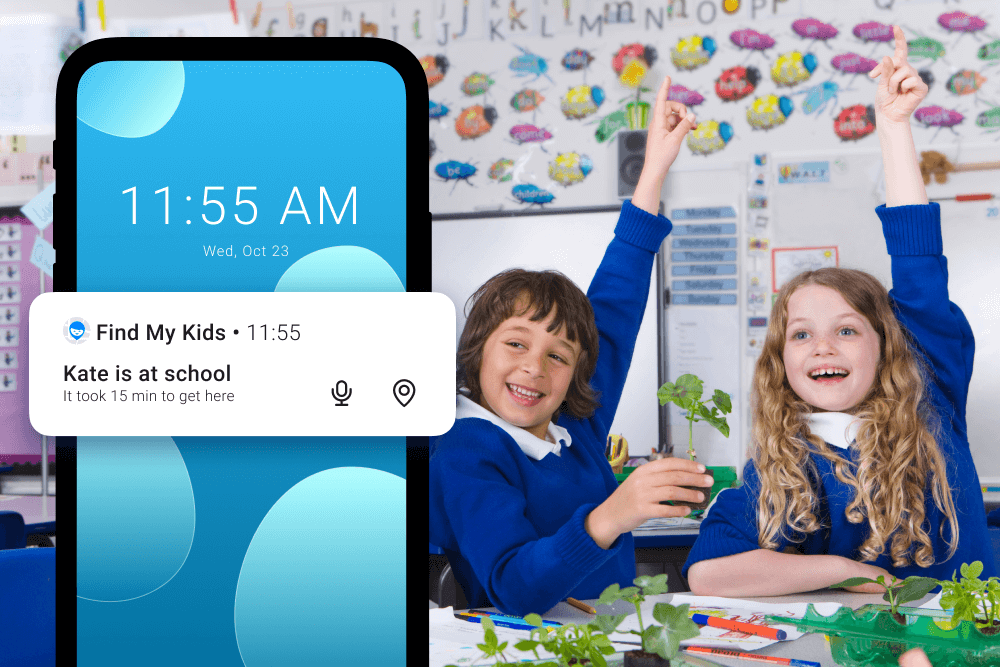How to Monitor Your Child’s iPhone—Safely and Smartly

Parenting in the digital age can feel like walking a tightrope. You want to keep your kids safe but also respect their independence.
If you’re wondering how to track your child’s iPhone, the good news is that modern tech makes it easier than ever. With powerful built-in tools and third-party apps, you can monitor their safety while keeping open lines of communication.
Below, we’ll explore the best methods to track your child’s iPhone in 2025, their pros and cons, and how to approach this delicate topic ethically (and wisely).
Contents:
- Is It Legal and Ethical to Track a Child’s iPhone?
- Built-in IPhone Features for Tracking
- Best iPhone Monitoring Apps in 2025
- Why Findmykids is the Top Choice for iPhone Tracking in 2025
- Tips for Tracking Without Breaking Trust
- FAQs
Is It Legal and Ethical to Track a Child’s iPhone?
Before you hit “Enable” on location sharing, make sure you double-check the local laws where you live. The legality of tracking your child’s iPhone often depends on the age of the child and your parental rights.
- Under 18 in most regions, parents typically have the legal authority to track their child’s phone.
- Over 18? The rules get trickier, and you’ll likely need explicit consent.
Ultimately, you should always make sure your actions are aligned with regional regulations to avoid any legal trouble down the line.
And while tracking a child’s phone is legal in most cases, openly discussing it with your child is important regardless. Because here’s the deal: trust is the foundation of every healthy relationship. Without it, even your best intentions can backfire.
Be clear about why you’re tracking their phone (e.g., safety reasons, peace of mind), then set clear expectations about how and when you’ll use this technology.
For added credibility, services like Findmykids encourage parents to foster transparency and mutual respect. Tracking doesn’t have to feel like spying, as long as privacy and trust come first.
Built-in iPhone Features for Tracking
Apple doesn’t just make sleek phones; it also offers some solid tools for parents. Here’s a breakdown of the built-in iPhone features perfect for family monitoring.
1. Find My App
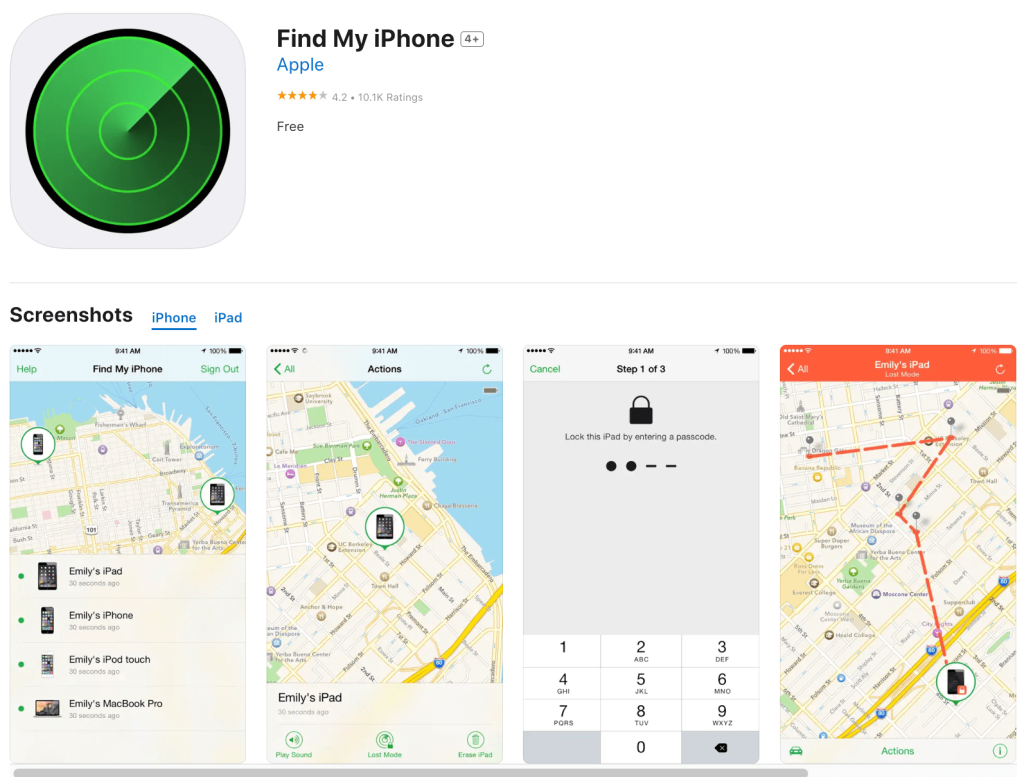
App Store
A longtime favorite among Apple users, the Find My app remains one of the simplest and most reliable ways to keep tabs on your child’s iPhone. It combines GPS, Bluetooth signals from nearby Apple devices (via the Find My Network), and Wi-Fi or cellular data to deliver accurate, real-time updates on your child’s location—even if their device is offline.
How to set it up:
- On your child’s device, go to Settings > [their name] > Find My
- Enable Find My iPhone and Share My Location
- Log in with your Apple ID or use Family Sharing to track from your own device
Pros:
- Near real-time location tracking
- Can locate a device even when it’s offline, thanks to the Find My Network
- Lets you view location history if set up with Family Sharing
- Can also play a sound, lock the device, or remotely erase it if lost
Cons:
- Drains battery life if used excessively
- Relies on a stable data connection to work
- Kids can disable location sharing, though this can be restricted using Screen Time settings
2. Family Sharing
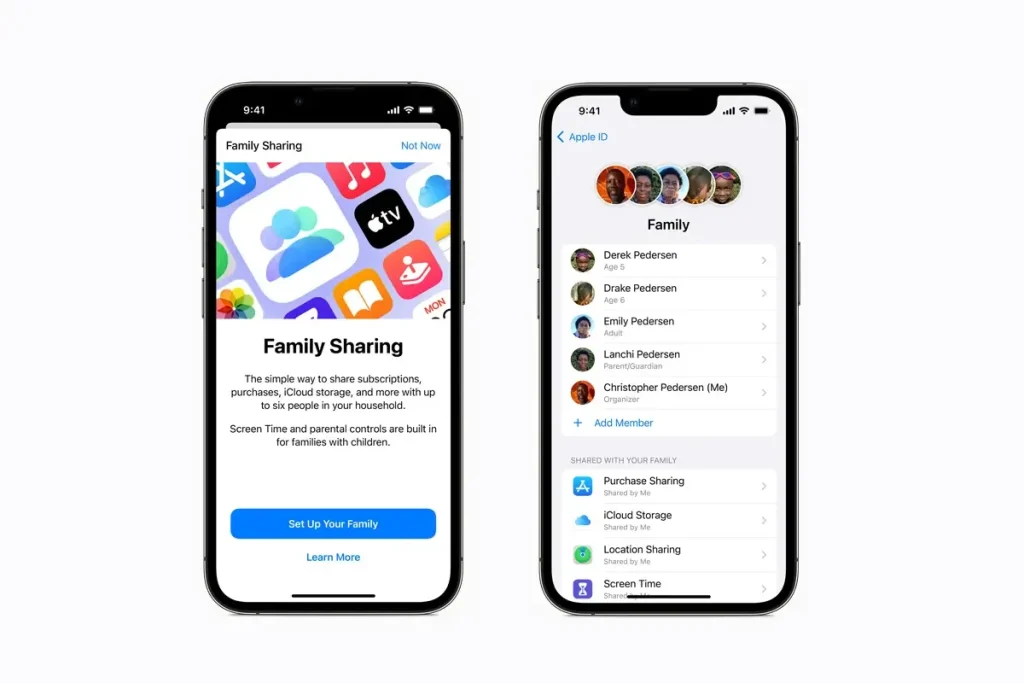
Apple’s Family Sharing is more than just a way to share Apple Music and iCloud storage—it’s a central hub for parental controls, location tracking, and screen time management. In 2025, it’s been updated with more intuitive controls and better integration with other apps.
How to use it:
- Set up Family Sharing by going to Settings > [your name] > Family Sharing
- Add your child to the family group and enable Location Sharing and Screen Time
- View their app usage, limit screen time, set content restrictions, and more
Pros:
- Offers a holistic family-friendly system (think screen time monitoring, too)
- Includes screen time reports, app limits, and content filtering
- Can approve or decline App Store purchases via Ask to Buy
- Easy to set up alongside other parental controls
Cons:
- Requires you to know their Apple ID details
- Won’t work if location sharing is turned off by the user
- Kids over 13 can try to leave the group or modify settings (though you’ll be notified)
Best iPhone Monitoring Apps in 2025
Don’t rely solely on built-in features like the Find My or Family Sharing options. While they’re great, you’ll ultimately need a more robust tool to provide the full oversight and peace of mind required in 2025.
For that, you may want to consider one of these alternative iPhone monitoring apps instead:
→→→
| App | Best For | Location Sharing | Screen Time Controls | Price |
| Findmykids (Editor’s Choice) | Location and peace of mind | ✅ Yes | ✅ Yes | Free, $4.99/month |
| Kids360 | Screen time and app control | ✅ Yes | ✅ Yes | Free, $5.99/month |
| Life360 | Family safety and driving | ✅ Yes | ✅ Yes | Free, $9.99/month |
| Bark | Online and social monitoring | ✅ Yes | ✅ Yes | $14/month |
| Norton Family | Web browsers & screen time | ✅ Yes | ✅ Yes | $49.99/year |
| mSpy | Stealth mode tracking | ✅ Yes | ✅ Yes | $30/month |
1. Findmykids — Editor’s Choice
Findmykids is a highly capable app that offers real-time GPS and activity tracking to make family monitoring seamless.
Some of its stand-out features include:
- Live tracking with location information
- Alerts when kids arrive at or leave specific zones
- Device usage reports for better screen time management
- An SOS button for emergencies
The free plan offers limited features, while the premium version includes advanced alerts and detailed reports. No matter which you choose, its clean interface makes it a parent-friendly tool for any tech skill level.
📲 Download the Findmykids app today to start tracking your child’s location, screen time, and digital habits—all in one secure place. Your peace of mind starts with one simple step.
2. Kids360
Kids360 is a smart parental control app that combines real-time GPS tracking with powerful tools for managing your child’s screen time and phone activity.
Some of its stand-out features include:
- Live location tracking with arrival and departure alerts
- App usage reports and daily summaries
- Custom screen time limits for specific apps
- The ability to block distracting or inappropriate apps
With an intuitive interface and flexible settings, Kids360 helps parents guide their children’s digital behavior while staying informed about their safety and whereabouts.
Support your child’s independence with confidence—try Kids360 today!
3. Life360
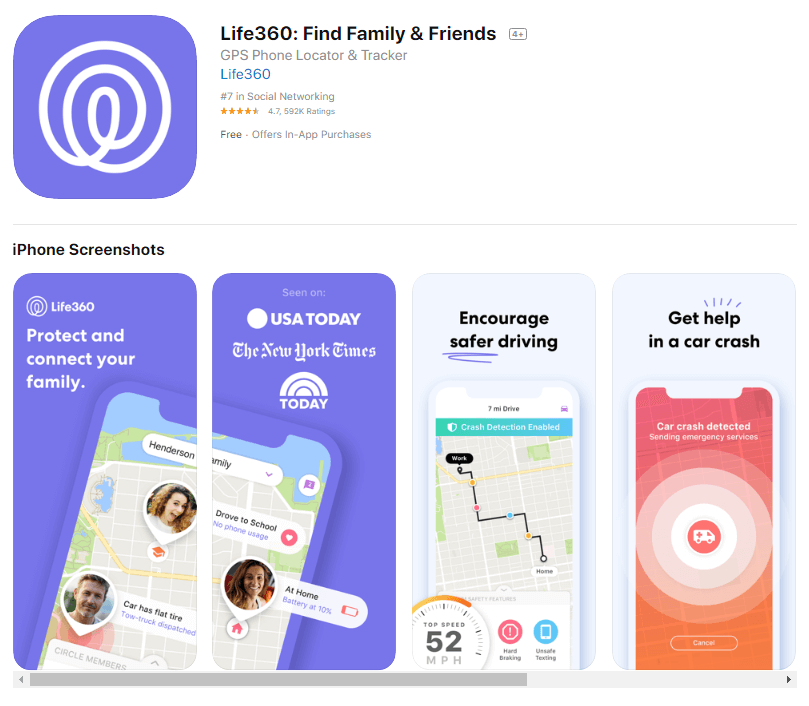
App Store
Life360 is a location-sharing app that’s perfect for busy families. It focuses on emergency
response and privacy & security.
Its features include:
- Location history and GPS location tracking
- Emergency SOS alerts
- Driver safety reports for teens
The free plan covers basic tracking, while the paid version adds premium perks like crash detection. You can also tap into customizable alerts and geofencing to help make managing this app simple and reliable.
4. Bark
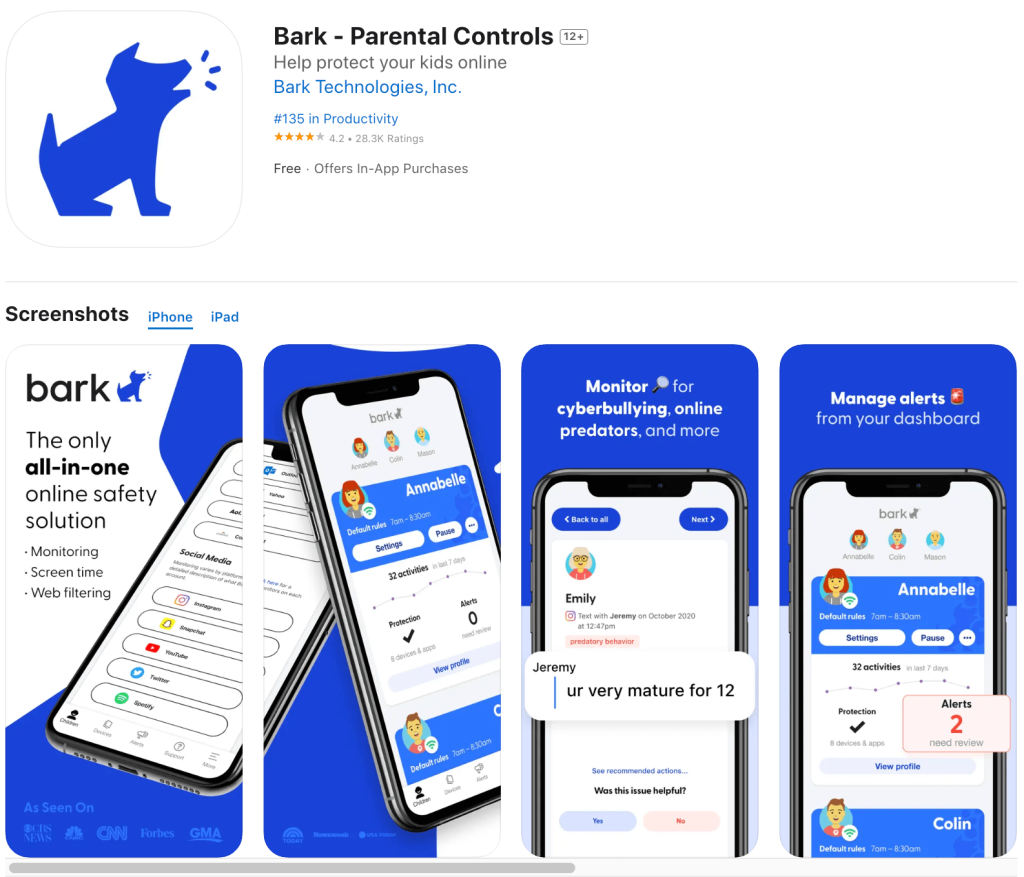
App Store
Bark goes beyond location sharing to monitor your child’s web activity, social media, and emails for safety purposes.
With Bark, you’ll get:
- Keyword alerts for harmful online behavior like bullying
- Filters for inappropriate websites and web browsers
- Comprehensive activity reports
Bark’s free version includes basic online monitoring, but premium users get access to detailed alerts and activity logs.
While it has a slight learning curve, once it’s set up, Bark runs smoothly in the background.
5. Norton Family

App Store
This app is tailored for controlling screen time and managing online activity across multiple devices.
With Norton, you can:
- Block specific websites and content
- Set custom screen time schedules
- Comprehensive monitoring of web activity
Norton Family doesn’t have a free plan, but its paid version provides extensive parental controls. Not only that, but its intuitive interface makes it a breeze for parents to operate.
6. mSpy

App Store
If you’re looking for something more powerful, mSpy offers stealth mode and extensive monitoring tools, perfect for parents who want full transparency.
You’ll benefit from:
- Calls, messages, and social media monitoring
- Live tracking of your child’s every move
- Remote device management
No completely free plan is available for this app; paid plans are priced higher but come with extensive features. It offers robust features but is better suited for advanced users who don’t mind a little tech-savvy setup.
Why Findmykids is the Top Choice for iPhone Tracking in 2025
Findmykids is one of the best apps for parental controls, doing far more than just tracking your child’s location. It offers peace of mind, improves communication, and even helps you keep track of screen time.
But what sets it apart from Apple’s Find My app, Google Maps, and all the other third-party apps discussed above?
Real-Time GPS Tracking with Geofences
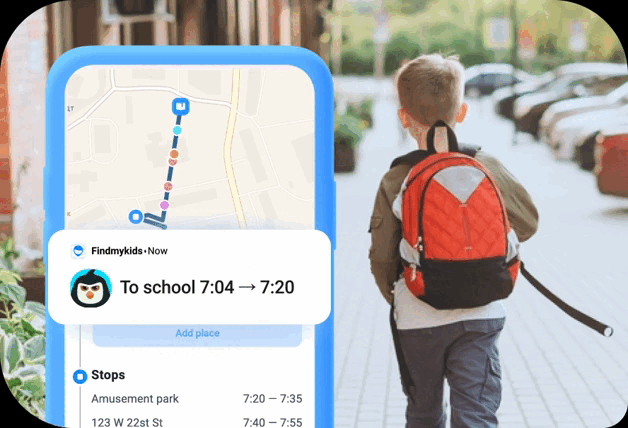
Findmykids specializes in Live Tracking, using GPS location data to pinpoint exactly where your child is at any moment—not nearly, not “around here,” but exactly. The app’s location sharing feature is paired with geofencing technology, allowing you to set safe zones like home, school, or the local park.
You’ll get notifications when your child enters or leaves these zones, ensuring you’re never left wondering if they made it to school on time (or if they slipped off to a friend’s house without telling you).
Unlike features built into iPhones, such as the iCloud Find My iPhone for missing devices or built-in Location Services, Findmykids’ setup is easier for families. The real magic? It integrates seamlessly with Family Share. No Apple ID confusion, no complex setups. Just straightforward tracking that works.
Location History Up to Thirty Days
Wouldn’t it be nice to know where your child has been all week? That’s where Findmykids’ Location History shines. It stores a thirty-day history of your child’s movements, offering a clear perspective of their daily routines.
This is especially useful for spotting patterns that may need tweaking. Did they spend 30 extra minutes at their friend’s house on Monday? Or take the long route home from school three times this week? You can address these behaviors without becoming Sherlock Holmes.
Sure, Google Maps shows some history, but it wasn’t built for family tracking. And the Find My Network on Apple devices? Great for gadgets, not as great when it comes to capturing reliable location information for your kids.
Battery Level Alerts
Here’s a scenario we’ve all faced at least once (or, let’s be real, weekly): “Mom, my phone died!” With Findmykids, you’ll know when your child’s phone battery dips below a certain level, giving you time to remind them to charge up. This nifty feature ensures the app remains functional when it’s needed most.
Unlike other options like the Find My app, which requires a device to be turned on with good internet connectivity to function fully, Findmykids actively alerts parents about potential technical issues like low battery before they become a problem.
Compatibility with Smartwatches and iPhones
Have a kid who’s glued to their smartwatch instead of their phone? No problem. Findmykids is compatible with kids’ smartwatches, as well as iPhones. This means you can set up Live Tracking on devices your child is more likely to carry.
Bonus points for making life easier for parents juggling a tech-filled household. If your child uses multiple devices under your Apple Account, Findmykids ensures every device is covered. Compare this to some third-party apps or iCloud Find My iPhone, which focus solely on Apple devices.
Screen Time Monitoring and Parental Controls
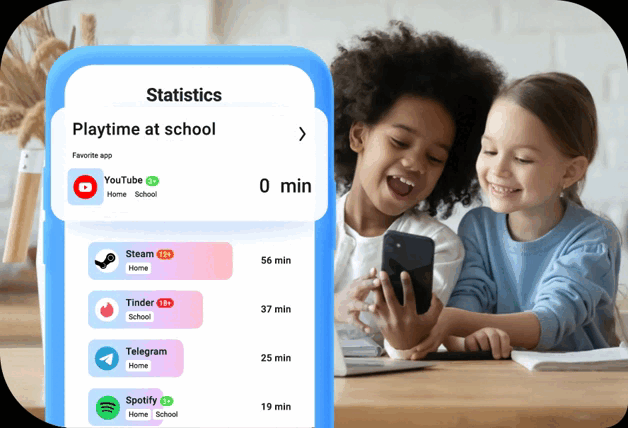
Here’s one area where Findmykids takes a big leap ahead of the pack. Beyond tracking, you can monitor your child’s screen time and set boundaries. Want them off games during homework hours? Need them to spend less time doomscrolling Instagram? Done.
Tools like Parental Controls and screen time settings are user-friendly, promoting healthy habits without micromanaging your kid’s online world. Unlike configuring restrictions manually for each app through the iPhone’s settings, Findmykids simplifies this with a one-stop solution.
Privacy and Open Communication
Most importantly, Findmykids respects your family’s privacy. Unlike apps that operate in creepy stealth mode, Findmykids encourages transparency. Kids know they’re being tracked and can communicate with parents via the app.
Tips for Tracking Without Breaking Trust
Keeping tabs on your child’s whereabouts is easier than ever thanks to iPhone apps. But tracking responsibly? That’s where things get tricky. Here’s how to track your child without breaking trust or invading privacy.
Talk to Your Child Before Installing Any App
Before enabling location sharing or Live Tracking, involve your child in the conversation. Openly discuss how tools like the Find My app, GPS location, or Emergency SOS aren’t about spying but ensuring peace of mind and safety.
Highlight Safety, Not Surveillance
Explain how features like Family Sharing, Parental Controls, and even Screen Time can protect them. Mention emergencies, such as a missing device or needing Emergency Response, to show these tools’ real value.
Make Them Part of the Setup
Encourage them to participate in setting up alerts on apps like iCloud Find My iPhone or Google Maps. Collaborating on privacy settings, like stealth mode or defining Live Tracking, ensures they’re on board with the process.
Digital Safety is Key
Use tracking apps as an opportunity to discuss broader digital safety, from safe web browsers to protecting their Apple Account and managing technical issues. Location history and security tools can serve as an educational moment.
Keep Track of Your Child’s Phone for Peace of Mind

Roman Samborskyi/Shutterstock
Parenting in the digital age isn’t for the faint of heart. But with the right tools, a little patience, and plenty of communication, it’s entirely possible to stay on top of things without turning into Big Brother.
Use tech wisely to build trust and set boundaries, remembering that these tools are there to protect and connect, not to pry and punish. Keep the conversations flowing with your child—after all, the best parental control is mutual understanding.
And while your app arsenal may include geofencing, screen time limits, and location sharing, never forget the value of good old-fashioned parenting instincts.
At the end of the day, being plugged in, both to their devices and their lives, will help you make sure you’re not just monitoring but empowering them to thrive in this connected, complex world.
FAQs
Can I monitor my child’s iPhone from my iPhone?
Yes! With Family Sharing, you can connect Apple devices using an Apple ID to enable location sharing and track their child’s phone through the Find My Network or Find My app.
Is Life360 better than Find My iPhone?
It depends on your needs. Life360 offers Live Tracking and location information that’s detailed but may require a constant data connection. Find My iPhone, tied to the Apple ecosystem, is perfect for tracking a missing device or accessing location history.
What is the best iPhone tracker for kids?
For simplicity, Family Sharing, combined with Screen Time, is ideal. It integrates seamlessly with Apple’s ecosystem and ensures privacy & security. Third-party apps like Findmykids and Kids360 are preferred, however, for more advanced features.
How do I get my son’s iPhone to share location?
Invite them to enable location services via iCloud Find My iPhone or a Google Maps invitation. Make sure both devices are linked to the same Apple Account or set up through Family Share.
Done right, tracking can be a tool for safety and connection, not conflict. And who doesn’t want that?
Проверьте электронный ящик