Looking for Discord Alternatives? Top Apps Like Discord to Try

The extremely popular communication platform Discord is used by kids, teens, and adults all over the world to facilitate group chats, video conferencing, and team communication. For younger users, Discord’s focus on gaming and gaming communities makes it particularly appealing. If you want to know more about this service and the best Discord alternatives out there, you’re in the right place.
Keep reading for everything you need to know about Discord and how to help keep your kids safe if they’re using this or similar voice and video platforms.
Contents:
- What is Discord?
- Why Parents Are Looking for Discord Alternatives
- Top 11 Safe Discord Alternatives for Kids and Teens in 2025
- How to Choose the Best Platform for Your Needs: A Step-by-Step Guide
- Practical Tips for Parents: Managing Kids’ Online Chats Safely
- FAQs
What is Discord?
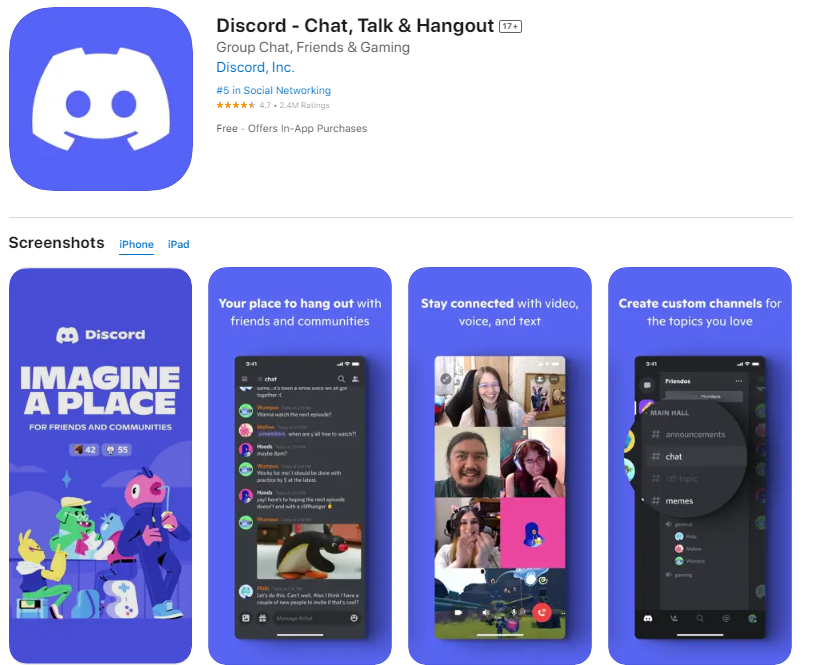
Credit: App Store
Discord is, primarily, a way for gamers to communicate online and engage in group chats, and voice and video calls. It also allows users to join servers where communities gather, with more than 500 million people currently registered and active on the app.
The community platform is increasingly being used by non-gamers, too. Teens may use Discord to watch Netflix shows, listen to music, or study together, and there are groups covering a huge range of interests, from dance communities to book clubs.
Chat apps such as Discord, however, invariably pose risks to young users. These include exposure to inappropriate content and online predators, cyberbullying, and concerns around data privacy. Check out this article for ways to help keep your kids safe if they use Discord.
Why Parents Are Looking for Discord Alternatives
As we mentioned, Discord comes with risks, and children and teens are particularly vulnerable to these. When it comes to privacy concerns, for example, kids could be tempted to overshare on group chats or voice calls, giving out (possibly inadvertently) personal information such as their home address or where they go to school. Online predators may potentially take advantage of the platform’s chat rooms to target young users, while private messages and live streaming put kids at further risk of being exposed to inappropriate content.
Cyberbullying is also a threat in such real-time group chat platforms. With many kids today having their devices always within reach, it can feel as if there is no escape from their tormentors, even in what should be the safety of their own home. All of these things are leading an ever-growing number of parents to seek alternative Discord platforms that are safer for their children and teens to use.
Top 11 Safe Discord Alternatives for Kids and Teens in 2025
Messenger Kids
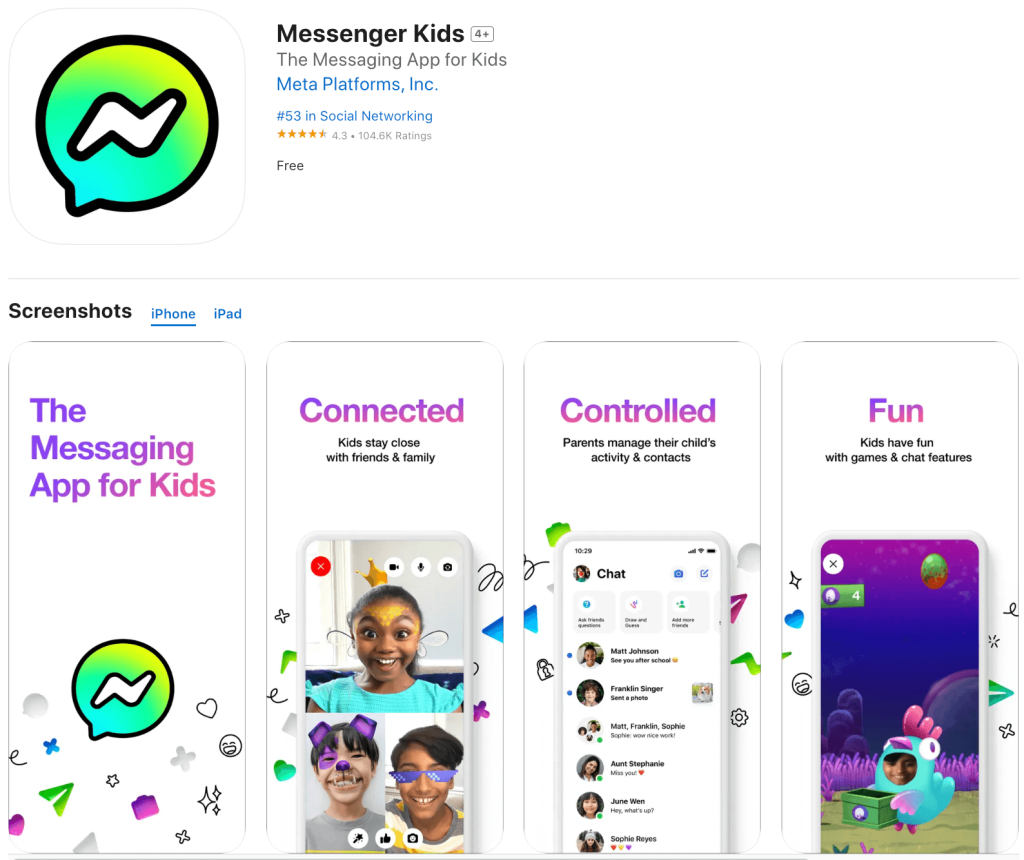
Credit: App Store
- Target age group: 6+
When it comes to chat apps, Messenger Kids has been designed specifically with young users in mind and offers a safer way for children to communicate, connect, and play with family and friends online. There is a full range of baked-in parental controls on offer, which means all contact must be approved by parents, and parents are notified if any content is reported or flagged on their child’s account. Plus, the in-app filters block violent or sexual content, and child accounts are not visible on the main Facebook platforms.
Pros
- Designed specifically for kids, so has lots of parental controls and content filters in place
- Fun and simple user interface
- No monetization features present on the platform
Cons
- Filters aren’t fail-safe, meaning some inappropriate content or messages may get through
- Some experts are concerned that exposing kids to social media, even with parental controls in place, is unhealthy
Kinzoo Messenger
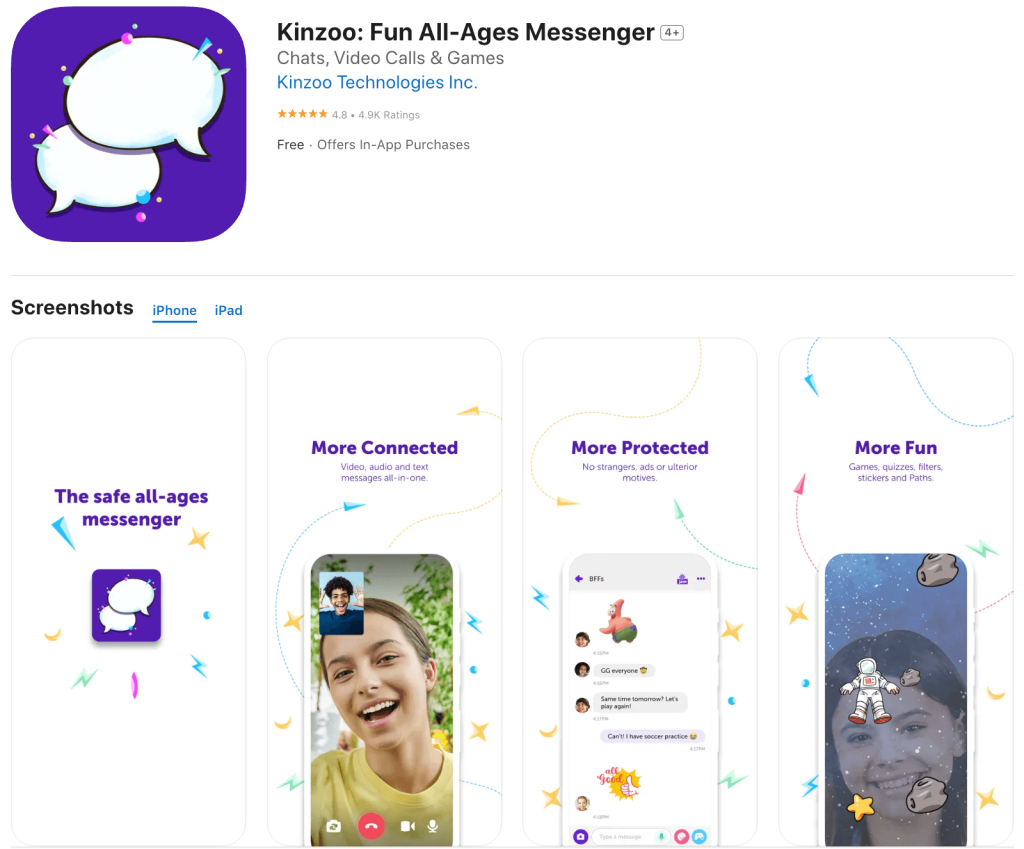
Credit: App Store
- Target age group: 6+
Kinzoo Messenger is a messaging app, especially for kids, that’s designed to make the online world a safer place for little ones. This app is all about giving parents peace of mind, promoting creativity, and helping kids stay connected with their loved ones. The Jams feature allows users to play games while chatting, and it is generally a much more kid-friendly digital space compared to Discord, with a range of parental control tools available and member profiles kept private.
Pros
- Designed for kids, with many in-built parental controls available, allowing parents to, for example, control who their kids can message and receive notifications of how their kids are using the app
- Parents can control access to purchases
- Can be used on iOS, Apple, and Android devices
Cons
- Displays personalized ads
JusTalk Kids

Credit: App Store
- Target age group: 6+
JusTalk Kids is a video and voice calling app designed specifically for children. It offers a fun, colorful interface and strong parental control features, including an invite-only contact system, meaning kids can only chat with people approved by their parents. There’s no access to public profiles or strangers, and all communication is encrypted. It also includes kid-friendly extras like doodling during calls, voice effects, and stickers, which help make chatting feel playful and safe.
Pros
- Designed for kids with parent-approved contact lists
- No access to strangers or public chat
- Fun features like doodles, stickers, and voice effects during calls
- Encrypted, secure communication
Cons
- Limited social features beyond calling and messaging
- Some features require payment to unlock full access
- Can be buggy on certain devices
Troop Messenger
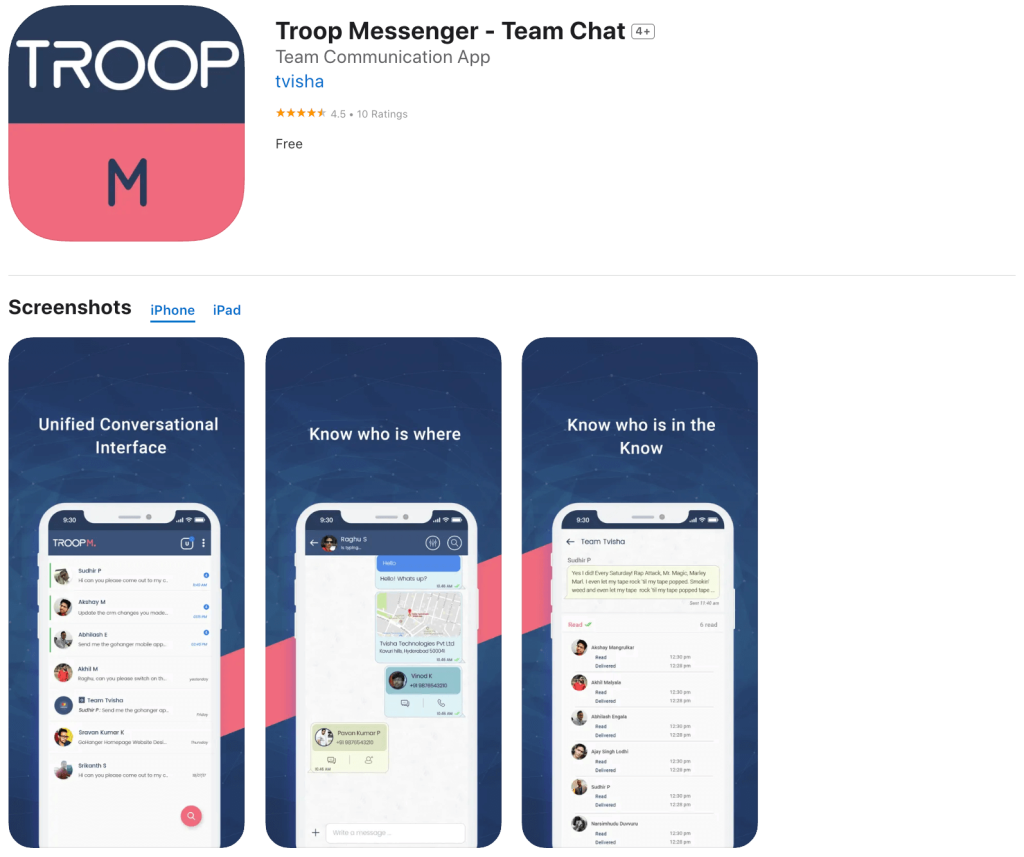
Credit: App Store
- Target age group: Teens upwards
This accessible app is simple to use and designed for team communication and collaboration. Users can chat and message in real-time either privately or in a group, while the Shoutout features enable users to broadcast to a much wider audience. In terms of safety, this app is primarily designed for working environments, and so there are no parental controls available.
Pros
- Option for private messaging
- Non-gaming focused
Cons
- Lack of parental controls
- Users will need to pay a subscription fee to access the platform’s full features
SpaceHey
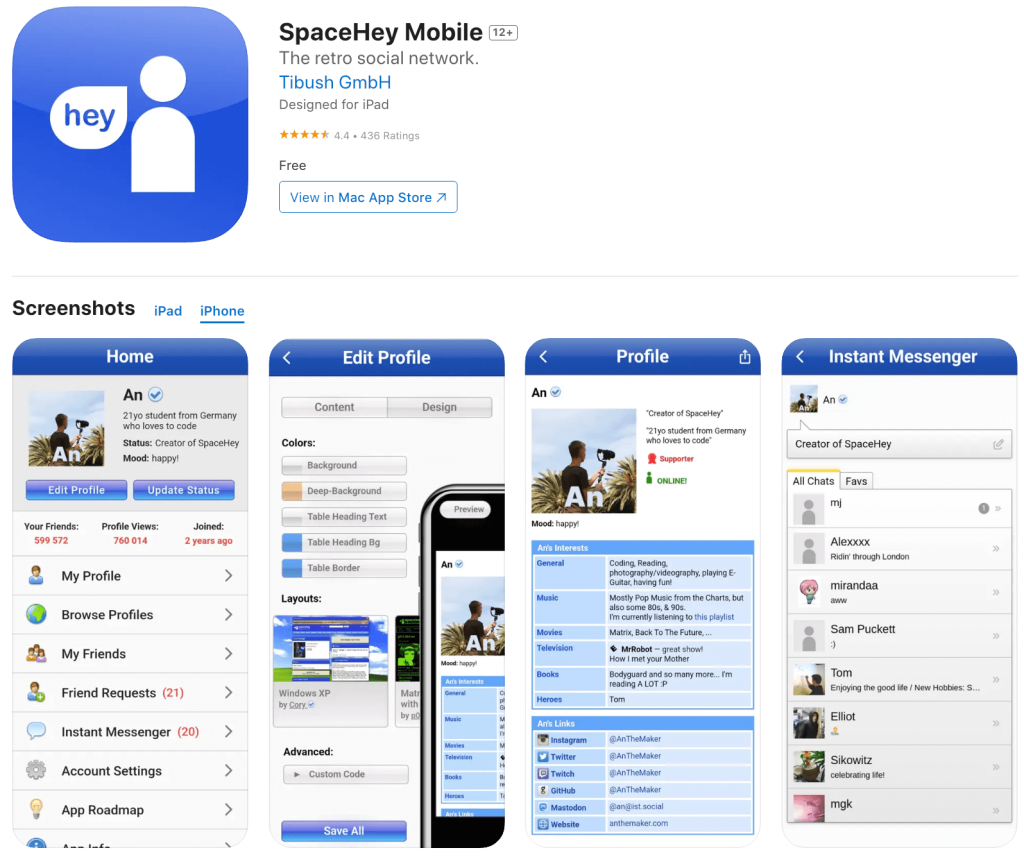
Credit: App Store
- Target age group: Teens upwards
Although designed for project management, SpaceHey could be a great alternative to Discord due to its video conferencing and collaboration tools. It can be used for group chats, voice calls, file sharing, and task management, making it a very versatile platform that could prove particularly helpful when used to create study groups.
Pros
- Lots of communication and collaboration features
- Can be used to create and engage in effective study groups
Cons
- No parental controls
- Not suitable for younger users
Steam Chat
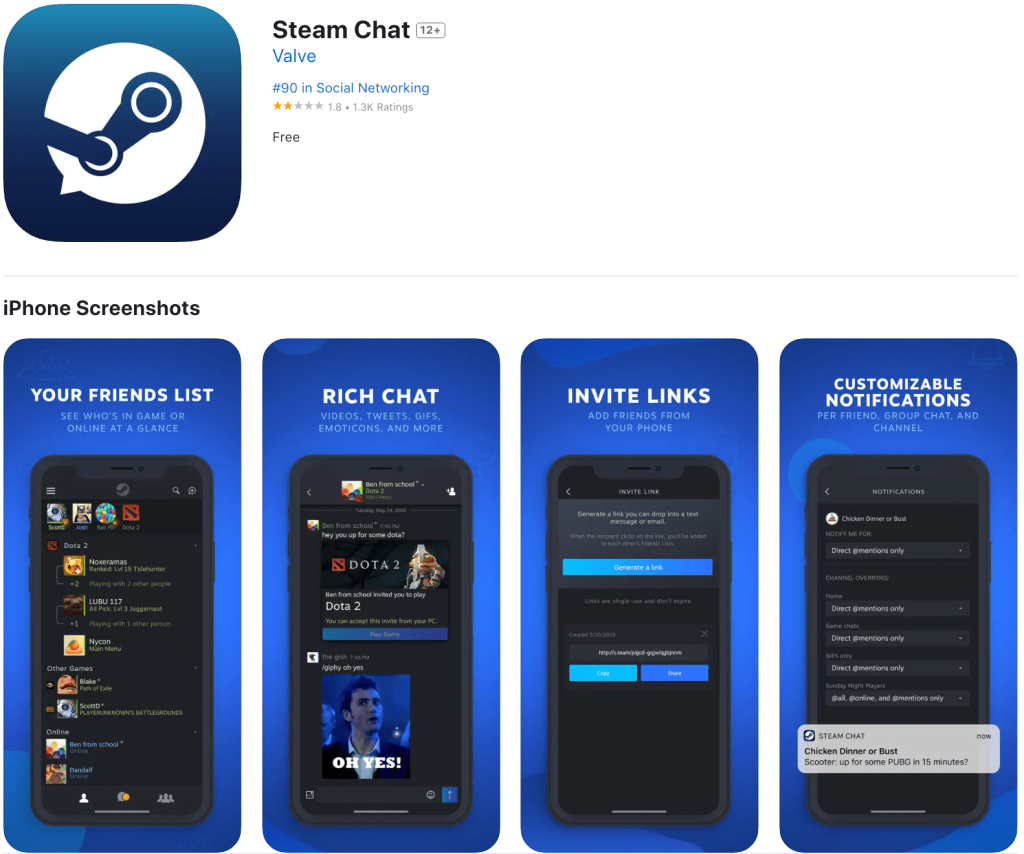
Credit: App Store
- Target age group: 12+
If you’re looking for a gaming-focused alternative to Discord that’ll give your kids access to group chats and community-building features, Steam Chat could be the solution. It’s designed for users to communicate while playing Steam games, and facilitates voice chat as well as text messaging and group communication.
Pros
- Features end-to-end encryption for messaging and group chats
- The Steam platform features a comprehensive range of parental control and filtering tools
Cons
- Filters aren’t fail-safe, and some inappropriate content or messages may slip through the net
- May promote gaming addiction, keeping kids on their screens for longer than is healthy
Mumble
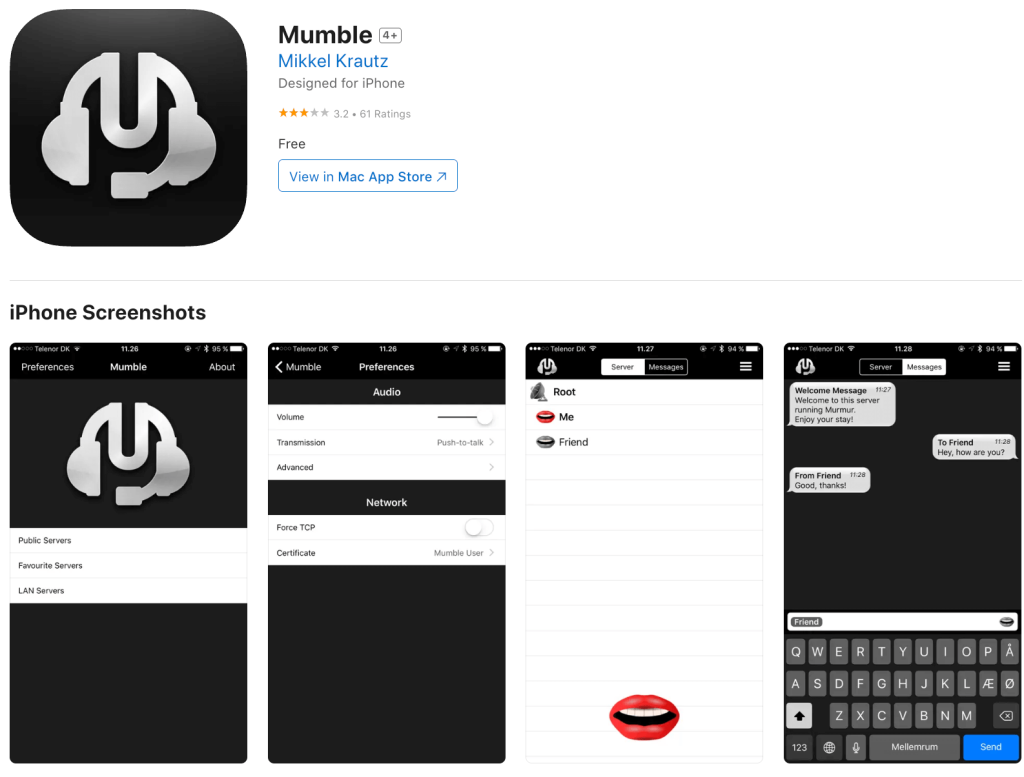
Credit: App Store
- Target age group: Teens upwards
The free, open-source voice chat application Mumble is designed for players to use while gaming. It is highly customizable and offers end-to-end encryption and authentication features to help make the user experience a safe one. As well as gaming, the platform is also used for podcasting, online learning, and as a business team chat platform.
Pros
- Designed specifically for gamers
- Offers high-quality voice calls with low latency rates and a variety of privacy features
- Free to download and use
Cons
- Not designed specifically for kids, so there are no parental control features in place
Microsoft Teams
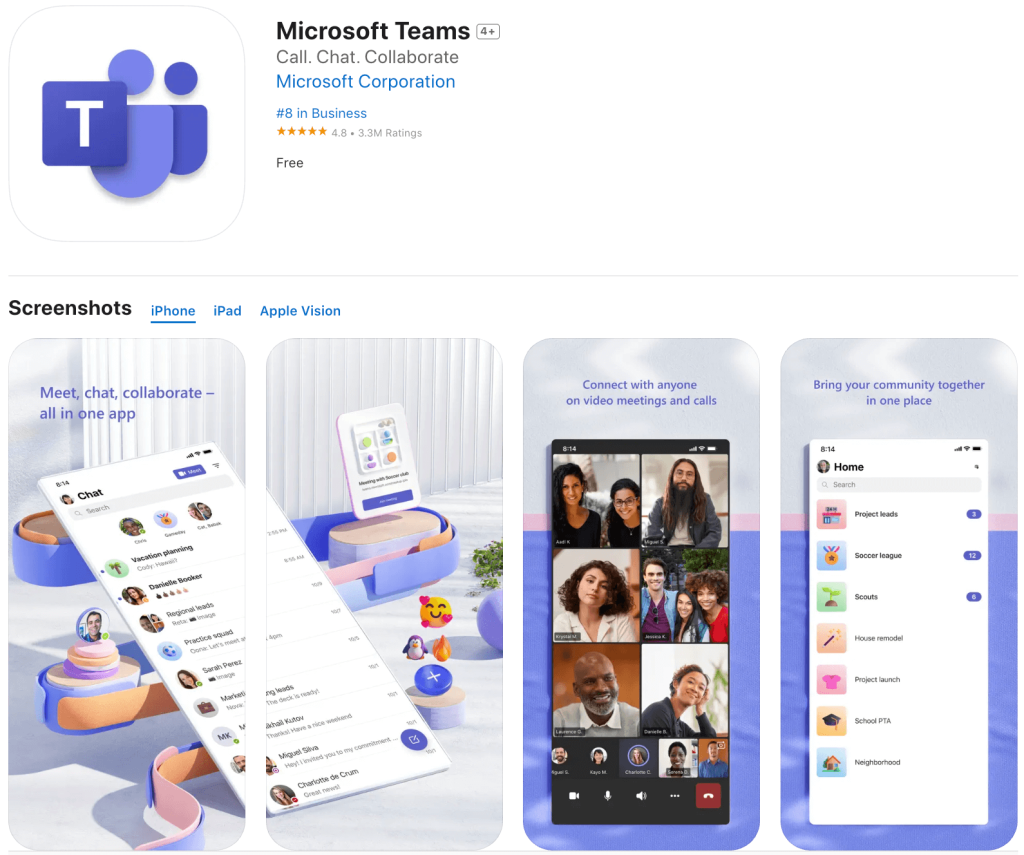
Credit: App Store
- Target age group: 16+
Microsoft Teams is a hugely popular video conferencing app that aims to make it easier for people to communicate and collaborate online. It boasts a range of additional tools such as screen sharing, file sharing, and task management features, and benefits from a great level of customer support. Microsoft Teams has a mobile app, too, for collaboration on the go.
Pros
- Can be a great way for families to stay in touch and enjoy joint video calls and chats
- Easily integrates with other apps in the Microsoft family
- Highly versatile
Cons
- Created primarily for business use, no parental control features are in place
Google Workspace
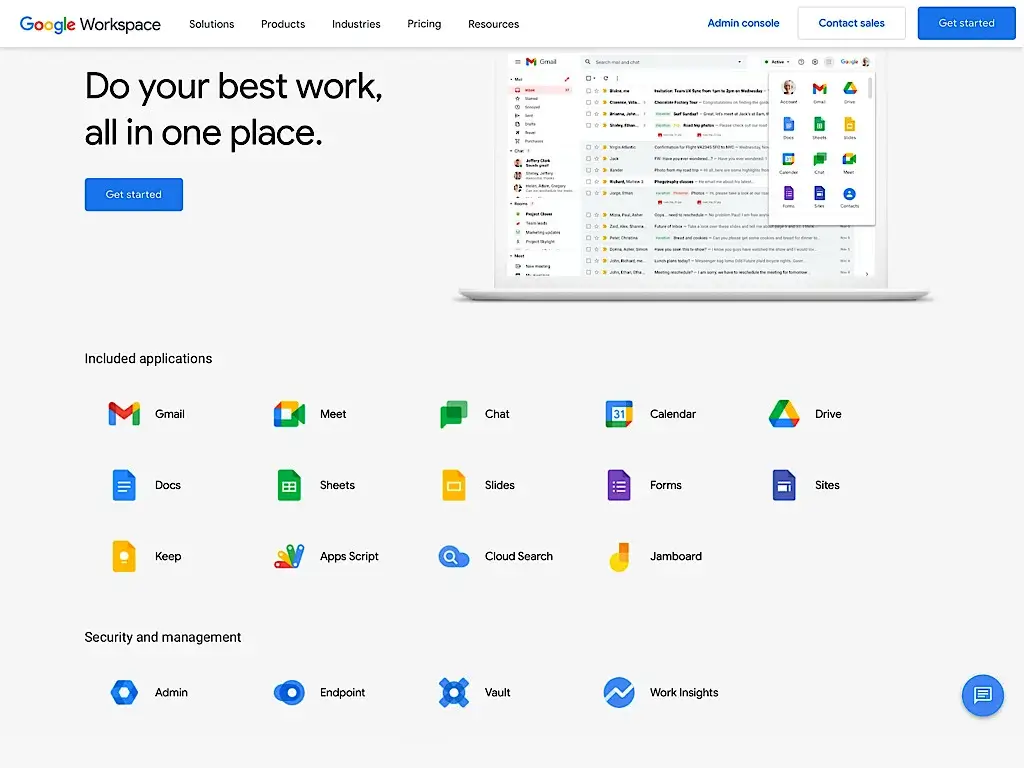
Credit: workspace.google.com
- Target age group: 16+
An alternative to Discord for older teens—perhaps those looking to collaborate on college work or to use as an online study group—Google Workspace allows for screen sharing and file sharing, and offers a range of communication and collaboration features. As you’d expect from Google, there are plenty of security measures in place, including end-to-end encryption to help protect user data.
Pros
- Great range of communication and task management tools, including Kanban boards
- Enables real-time collaboration
- Highly versatile, with a suite of powerful tools included
Cons
- Created primarily for business use, no parental control features are in place
- Although there is a free tier, a paid subscription is required to access all features
ZeeMee

Credit: App Store
- Target age group: 16+
ZeeMee is aimed at college students to help them make new friends. It may also be a useful way to connect with colleges and even assist in the college application process. Users say it functions similarly to Discord and is a great way to stay in touch with peers, discover new classmates, or find roommates.
Pros
A helpful resource for college students.
- Lots of fun features.
- Used by many major colleges.
Cons
- Not for younger kids—no parental control features or filters.
- Users report that crashes and bugs are relatively frequent.
Rocket.chat
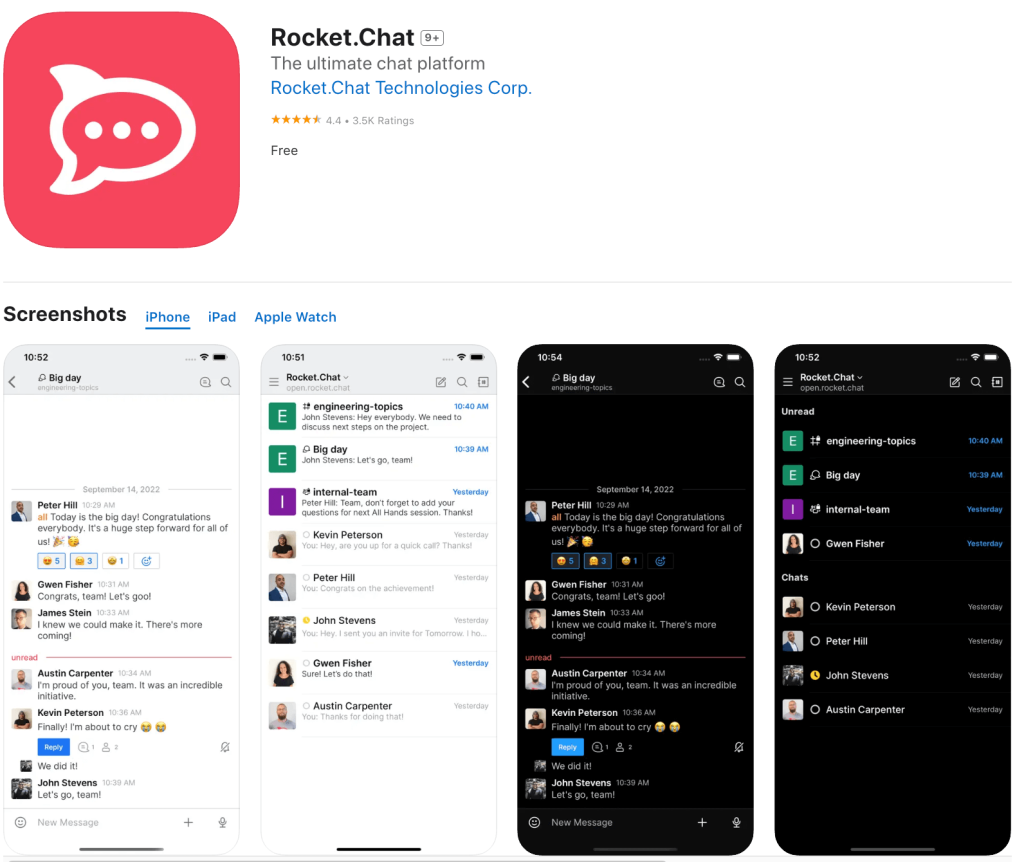
Credit: App Store
- Target age group: 16+
Another open-source option, Rocket.chat offers a messaging service that functions very similarly to Discord. The platform puts a premium on privacy and integrates seamlessly with most other major apps. While not for younger kids, older teens are likely to appreciate the highly versatile communication and collaboration features Rocket.chat incorporates.
Pros
- Users have more control over how their data is used than most comparable platforms
- Integrates easily with other apps
- Intuitive, easy-to-use dashboard
Cons
- Designed for professionals, so there are no in-built parental control features
- Although a free tier is available, users will need to pay a monthly subscription fee to access the app’s full range of features
Read also: Safe Social Media Apps for Kids.
How to Choose the Best Platform for Your Needs: A Step-by-Step Guide
If, as a parent, you’re keen to find a Discord alternative for your child, it’s important to run through a few steps to make sure you find the ideal app that’ll give you peace of mind and enable your kid to enjoy a safe and fun online experience. Follow our guide below to help you choose the best option.
Step One
Start by considering your child’s age and what they want to use the app for. Are they young gamers, for example, who want to stay in touch with their friends as they play, or older teens looking for a group in which to socialize and chat?
Your child’s age will likely determine the type of parental controls and safety features you want incorporated in the app. Think carefully about this. Do you want to have the ability to control who your kid can add to their contact list, the amount of time they spend on the platform, and see their chat histories? Are you looking for an app with military-grade security, or one that allows an older teen more privacy? Older kids may be interested in making the most of a hosting service that’ll allow them to create and run their own Discord-style platform. If this is the case, look into the security around this option carefully, including server RAID that ensures the best data protection possible
Step Two
Now it’s time to think about features and tools. If your child is going to be using the app to chat while gaming, you’ll likely want to only consider ones that offer high-quality real-time audio and low levels of latency. However, if your older child is interested in using a platform that’ll allow them to create and engage in a study group, then file sharing, collaboration, and task management tools will probably be the better option.
Depending on the age of your child, think about the parental control tools that, for you, are non-negotiable. Some apps offer a full suite of safety features to enable parents to control the type of content and messages their child can view, while others have more targeted tools. Similarly, some platforms have built-in parental control features, while you may wish to use third-party apps to make others safer.
Step Three
By now, you should have a good idea of what you’re looking for in a Discord alternative for your kid. Before going ahead and signing up, there are a few more things to check.
Spend some time carefully reading reviews from a range of sources—don’t just take the word of the app’s own website. Look specifically for reviews from other parents that address any concerns you have. Also, find out whether or not you’ll need to pay to download the app, or need a subscription to access all the tools and features you want. Some platforms have free tiers, but these may not allow you to use their full range of features. Consider taking advantage of a free trial, if one is available, to get an idea of how the platform works before committing.
Before allowing your child to access the app, take the time to explore it yourself. Get to know its features and how it works, so you’ll be in a better position to understand how your child will be using it—and any potential dangers it poses.
Practical Tips for Parents: Managing Kids’ Online Chats Safely
In today’s digital world, it’s almost inevitable that kids are going to want to chat with their friends online—and this may happen at a much younger age than you anticipate. Luckily, there are plenty of much safer options than Facebook groups or other social media messaging apps, and lots of ways to help your child manage their chats safely.
Most importantly, it’s crucial to create an open, safe atmosphere at home where kids feel comfortable talking about any questions or concerns they have. Make talking about the internet and their online world a regular thing. Take the opportunity, too, to discuss issues around online safety where possible, and give your child the information they need to avoid digital dangers.
While it’s important to speak in an age-appropriate way, it’s vital that your child understands, for example, that they should be extremely careful about sharing personal information, such as where they live or their email address, online, and never with strangers. Kids should also know what to do if anything happens in an online chat that is inappropriate, makes them feel uncomfortable, or scares them.
For the best peace of mind, many moms and dads turn to parental control apps and features. It’s a good idea to explore and make the most of the various in-built tools available on a Discord-type platform, and to also consider using a third-party app, such as Kids360, to enhance online safety. Kids360 is different from other parental control apps; it offers the perfect balance of control and care that helps keep kids safe and gives them opportunities to grow and develop.
As well as allowing parents to monitor how their kids are using their devices and the sites and apps their child is using, Kids360 allows parents to set tasks and puzzles that their kids can complete to earn rewards, such as extra time playing their favorite game. It’s available on Google Play and the App Store, so if you’re considering letting your child use a platform such as Discord to chat with their friends, why not try it for free?
Related: 20+ Secret Text Messaging Apps: Everything that Parents Need to Know.
Discord Alternatives for Kids—Making the Internet Safer for Little Ones
Discord may be a huge hit with kids around the world, but there’s a whole host of reasons why, as a parent, you might not want your child to use it. If this is the case, consider one of the alternatives we’ve detailed above to see if it could be a better fit for your child. To help make their digital life as safe as possible, it’s important to understand the risks these platforms pose and take steps to mitigate them. This means making the most of the in-platform parental controls available and considering using a third-party app to help ensure your child isn’t exposed to inappropriate content, online predators, or cyberbullying.
Taking some time to find your own way around the app you’re considering is vital, too, so you understand how your kid will be using it, and its potential dangers. A few simple steps really can make a big difference when it comes to keeping your child safe online.
FAQs

Ann in the uk/Shutterstock
Is Discord safe for kids?
Parents should be extremely wary about allowing their kids to use Discord. The app may put them at risk of being exposed to inappropriate content, online predators, or cyberbullying. While the platform stipulates kids must be over 13 to use the app, this is easy to bypass by entering a false birthdate.
Can I monitor my child’s Discord chats?
Parents have no way to monitor their child’s Discord chats. However, there are features on the app that allow parents to block certain types of content and communication from unwanted parties.
Which app is best for younger kids?
Parents looking for a Discord alternative for younger kids may want to consider Messenger Kids or Kinzoo Messenger, both of which have been designed specifically with kids in mind.
Is there a better Discord alternative?
There are many Discord alternatives that may be more suitable for younger users. Apps such as Kinzoo Messenger and Messenger Kids have been designed for children as young as six years old, while Google Workspace and Microsoft Teams could be a great option for older teens keen to set up study, collaboration, and chat groups with their friends and college peers.
Who is Discord’s biggest competitor?
Discord’s major competitors include TeamSpeak, Slack, and Mumble. The latter is a free, open-source voice chat app frequently used by gamers. It offers high-quality audio and low latency, but there are no parental control features available.
What is the alternative to Discord for kids?
There are many Discord alternatives for kids, so parents should be able to find the option that best suits their kids’ needs and gives them peace of mind. These include Messenger Kids, PopJam, Kinzoo Messenger, SteamChat, and HeySpace.
Cover image: Camilo Concha/Shutterstock.com
Проверьте электронный ящик


















