25 Best Parenting Apps for Easier Life Moms & Dads

If you’re looking for parenting apps—whether that’s co-parenting apps to make co-parenting more seamless, improve the relationship between parents, or even just basic communication apps—this is the post for you.
After all, as a parent, you know all about moving fast. Keeping up with your children, but also keeping up with the world you’re raising them in. We live in an age where we can do just about anything on a smartphone. So why not use it to make life easier for parents?
Parenting apps are a revolutionary solution to handling not only your overall parenting schedules but also fostering parenting communication, keeping records between parents, and building an effective parenting plan that simplifies daily tasks.
The best parental control app is the Findmykids app from App Store and Google Play. It provides amazing features like live location tracking and listening to surrounding noises and others. The best part is that you can use it for your toddlers and teenagers!
With over 6,000 apps being released every day, it’s nearly impossible to search through them all and choose the right ones for your family! But don’t worry. We are going to do all the hard work for you, and break down the 25 best apps across different categories geared toward hard-working parents.
Contents:
- What is a Parenting App?
- Findmykids: Accurate GPS Tracker for Children
- Kids360: All-in-One Parental Control App
- Net Nanny: Monitoring Digital Habits App
- OurPact: Parental Control and Family Locator App
- Qustodio: Parental Control and Wellbeing App
- FamilyTime: Smartphone Monitoring App
- PBS Parents Play and Learn: Educational Games
- Baby Connect: Activity Log: Baby Routine Scheduling App
- Cozi Family Organizer: Family Scheduling App
- Period and OvulationTracker: Help to Conceive App
- Fiit Mum: Postnatal Fitness Planning App
- Kinedu: Baby Development App
- Photomath: Homework Help App
- WebMD: Medical Advice App
- AllRecipes Dish Generator
- Baby Led Kitchen: Weaning Recipe Ideas
- Peanut: Social App for Parents
- Mint: Family Finance App
- BusyKid: Teaching Kids to Manage Money App
- GreenLight: Kids’ Banking and Investment App
- Homey: Managing Your Smart Home App
- OurHome: Household Task Management App
- Skylight Calendar: Smart Family Calendar App
- S’Mores Up: Smart Chores App
- Comparative Best Parenting App Review
- FAQ
What is a Parenting App?

fizkes/Shutterstock.com
A parenting app is an app specifically designed to be of use to parents. There are loads on the market, and they come in a huge variety of shapes, sizes, and types, from apps tailored to simplify parenting schedules, plan video calls, or even divide up parenting responsibilities.
To make your life easier, we rounded up the pick of the bunch below.
To make it onto our list, apps must offer real value for parents, whether this is around helping to keep kids safe when they’re out and about, managing actual parenting time, or giving parents tools to limit their kids’ screen time.
We also looked at how these apps can support aspects of parenting like shared routines, discipline tracking, and emotional connection—especially important for families navigating co-parenting. Some apps even include tools to plan and schedule video calls between parents and children.
You’ll find all the details you need on the best parenting apps below, including their key features, cost, and where you can download them.
Findmykids: Accurate GPS Tracker for Children

The peace of mind that comes with knowing where your children are cannot be understated. Anyone who has dealt with the sheer panic of momentarily losing a child can attest to that. Therefore, there is no other app more important than one that will tell you where you can find your child at any given moment. Findmykids is the best locator app available.
Using maps in real-time, Findmykids makes it easy to track your little ones and make sure they are safe.
As well as an accurate GPS tracker, this app features many other tools to help safeguard your child and give you peace of mind. These include the ability to view your child’s location history, listen to what’s happening around your child, and ring a loud bell on their device even if it’s on mute.
Price: Free, with the option to purchase additional features through monthly or yearly subscriptions.
Where to Download: Findmykids is available for download in the Google Play Store for Android devices as well as the App Store for iOS devices. It is also compatible with GPS smartwatches, including Apple Watch.
Kids360: All-in-One Parental Control App

The Kids360 app
Parents can download the Kids360 app on their smartphones and the companion Alli360 on their child’s mobile device. These apps work together and foster more effective communication, allowing you to set a screen time limit to avoid your child being distracted by games, apps, and social media online platforms, and to set an overall usage schedule.
For us, Kids360 is one of the best parenting apps out there right now, as it’s a great one-stop solution to both manage your child’s use of their device and get an insight into how they’re using it.
Price: Free, with in-app purchases.
Where to Download: Kids360 is available for download in the Google Play Store and the App Store.
Net Nanny: Monitoring Digital Habits App
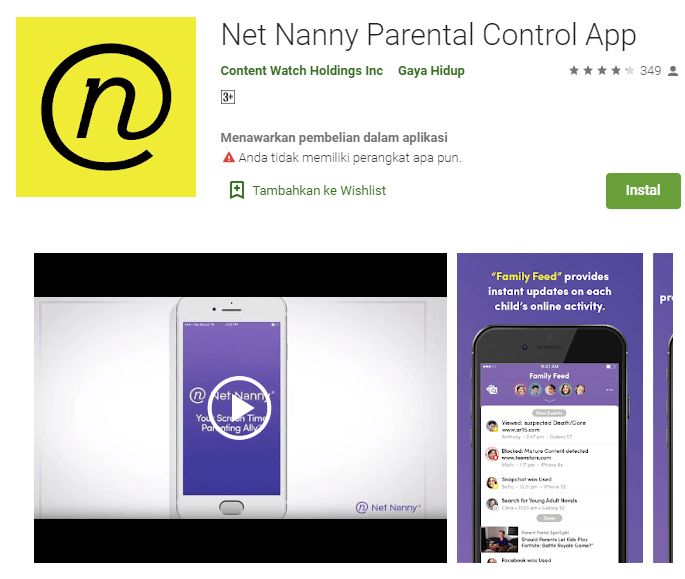
Use this parenting app to monitor your family’s digital habits, apply screen time limits, and deploy content filters to keep your children’s website viewing safe in real time.
Net Nanny’s Family Feed feature provides you with an instant report of online searches made by family members, shows you the apps your kids have used and sends you real-time alerts if content related to suicide, porn, drugs, or weapons is accessed.
Price: From $39.99 for one year.
Where to Download: Available to download via Google Play or the App Store.
Read also AT&T Secure Family App Reviews – Is the App the Right Choice?
OurPact: Parental Control and Family Locator App

OurPact is a cross-platform app that allows parents to set screen time limits and control what their kids can see online. If you’re looking for a tool that supports amicable parenting and helps coordinate routines between households, this is one of the best.
As well as the parental control features, this parenting app allows you to set geofences, locate family members or devices, and receive instant alerts.
Price: From $6.99 for one year.
Where to Download: Available to download via Google Play or the App Store.
Qustodio: Parental Control and Wellbeing App
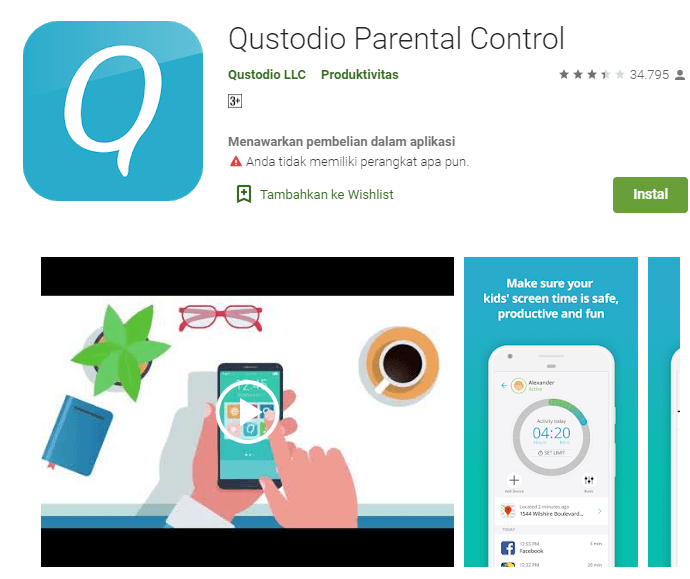
This is a parental control app with a difference. As well as including all the tools you’d expect, such as the ability to set screen time limits and filter content and apps, Qustodio strongly focuses on helping your kids develop positive digital habits.
To this end, there are various tools and advice relating to, for example, online addiction, sleep problems, online predators, and cyberbullying to help ensure your child enjoys a healthy online experience.
Price: Free, with in-app purchases and upgrades available.
Where to Download: Available to download via Google Play or the App Store.
FamilyTime: Smartphone Monitoring App

FamilyTime gives you a wide range of capabilities in one app. From controlling screen times, downloaded apps, and even emergency alert.
Price: Free
Where to Download: FamilyTime is available for download for Android and iOS devices.
PBS Parents Play and Learn: Educational Games

There are many apps on the market that children can get their hands on. Games that claim to be educational, but just aren’t good enough. PBS Parents Play and Learn allow parents to play educational games with their little ones and watch them learn before their eyes.
Price: Free
Where to Download: PBS Parents Play and Learn is available for Android and iOS.
Baby Connect: Activity Log: Baby Routine Scheduling App

Baby Connect is an amazing app for parents with newborns. Anyone who has had the joy of having a newborn baby at home knows how chaotic it can be to keep up with feeding times, changing times, sleep routines, etc. All of this info can be easily tracked within the Baby Connect app. It is easy to use, and easily configures all of your information into concise graphs. In addition, all of your data is automatically backed up to their web application, so if you lose your device, it’s instantly saved!
Price: $4.99
Where to Download: Baby Connect is available for download in the Google Play Store, Apple Store, Amazon App Store, as well as on their website.
Honorable Mentions: there are several other apps available that help you track your child’s growth while offering you parental advice. Apps like Winnie (Parenting and Baby) and Parentune are fine alternatives to Baby Connect, however, they do not offer as many input features, and they have been known to shut down unexpectedly. Best of Parenting is also worthy of mention in that it gives parents control over the ever-growing madness that is parenthood.
Cozi Family Organizer: Family Scheduling App
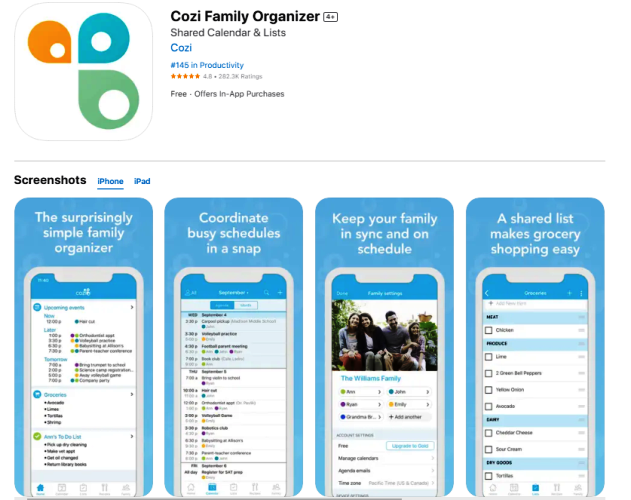
Cozi is an amazing app that can keep you and your family completely organized. Even though the app has been known to have some functionality issues, it’s still a wonderful tool to use to stay on top of things and keep your family organized.
Price: Free with ads, but has in-app purchases
Where to Download: Cozi is available for download in the Google Play Store and App Store, and can be used on any mobile device or computer.
Honorable Mentions: While Cozi is the best app to use for all your productivity needs, there are a few other apps that focus on more specific areas. Chore Pad, for example, is a great app you can use to divide chores and responsibilities between you and your family. It may not be as inclusive as Cozi, but it is certainly worth looking into. A similar app like Baby Tracker is a good concept, but the app itself misses the mark.
Period and OvulationTracker: Help to Conceive App
![]()
If you’re trying to conceive, this can be an exciting, but sometimes stressful, time. Flo can help: it’s the most-used period and ovulation tracker in the world. As well as allowing you to track when you’ll next ovulate and start your period, this app features a fertility calendar and pregnancy assistant.
By tracking your cycle, Flo can boost your chances of getting pregnant and has plenty of advice, support, and tools to help you remain as healthy as possible once you’re expecting.
Price: Free to use calculators, or choose a monthly subscription to access a full range of features—the cost for this varies.
Where to Download: Download from the Google Play Store or the App Store.
Honorable Mentions: With every reason to track something while parenting in the digital age, it’s no wonder tracking and logging apps are a dime a dozen. Baby Nursing – Breastfeeding Tracker is one of those apps worth mentioning. Keeping up with feeding times can be chaotic, but it doesn’t have to be. Similar to Baby Nursing, Baby Feeding Log gives you the same control and convenience of tracking feeding times. Taking the last spot in honorable mentions in teaching is Sprout. It allows you to keep track of the mother’s health, body, and life during pregnancy.
Fiit Mum: Postnatal Fitness Planning App
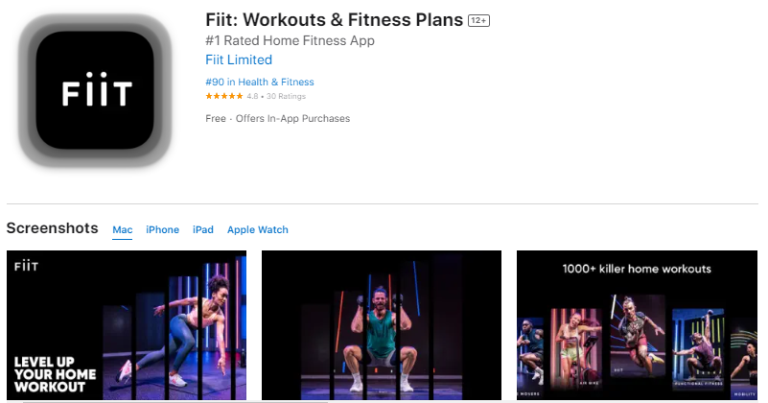
Postnatal experts have designed this app to both rebuild strength and heal the body after giving birth. The 25-minute workouts can be done at home, and the plan comprises four stages, each of which lasts six weeks.
As well as the fitness plan itself, the app offers plenty of support in the form of the community of Fiit Mums and advice from a pelvic floor physiotherapist if you need it.
Price: Free for the first 14 days.
Where to Download: Download from the Google Play and App Store.
Kinedu: Baby Development App
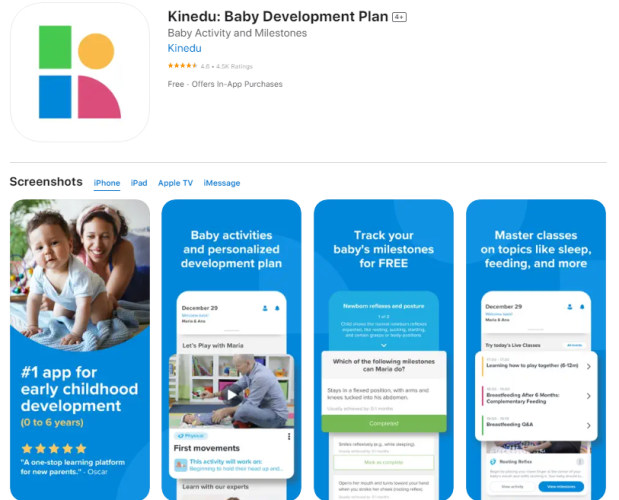
If you’re looking for the best parenting apps to help you track your baby’s milestones and offer playtime guidance, Kinedu could be a perfect choice. The app offers more than 2,000 expert-designed playtime ideas to enjoy with your little one, toy recommendations, and daily live and on-demand classes.
There is also one-to-one advice coaching available, a range of parent groups and forums, and advice on school integration. Kinedu is currently used by more than eight million parents around the world.
Price: From $4.99 a month
Where to Download: Download from the Google Play Store and the App Store.
Photomath: Homework Help App
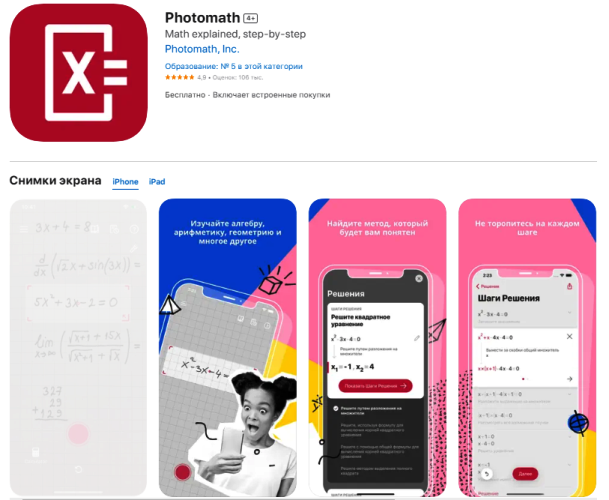
By the time your children begin to study math on a higher level, that’s when we parents begin to forget what we learned in school! However, helping your child with math has become easy with Photomath. Take a picture of the problem and see how it is broken down and solved. You aren’t just given the solution, you are being shown how to arrive at it. Photomath is a family-friendly, useful app that uses complex software to make math easy.
Price: Free
Where to Download: Photomath is available for Android and iOS.
Honorable Mentions: Smores Up can help educate your family on responsibility and working as a team. Breathe, Think, Do with Sesame is a great educational app for toddlers and young children. Scholly is more suited for high schoolers who are looking to get into college and want to apply for scholarships.
WebMD: Medical Advice App
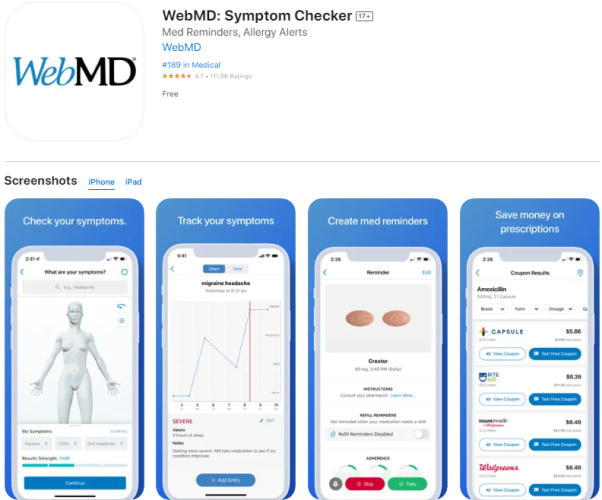
When a member of your family isn’t feeling well, it can be a terrifying experience. WebMD is the best app to use when you need to diagnose and treat common health issues and discover useful information about important health matters. Simply search for any symptom and WebMD can provide you with helpful information.
Price: Free
Where to Download: WebMD is available online or as an app for both Android and iOS.
Honorable Mentions: apps like InfantRisk Health Center give you access to health call centers and on-call doctors and nurses. Glow is another app that is health-related; however, it focuses on a mother-to-be’s health, where you can track ovulation and fertility.
AllRecipes Dish Generator: Family Recipe App
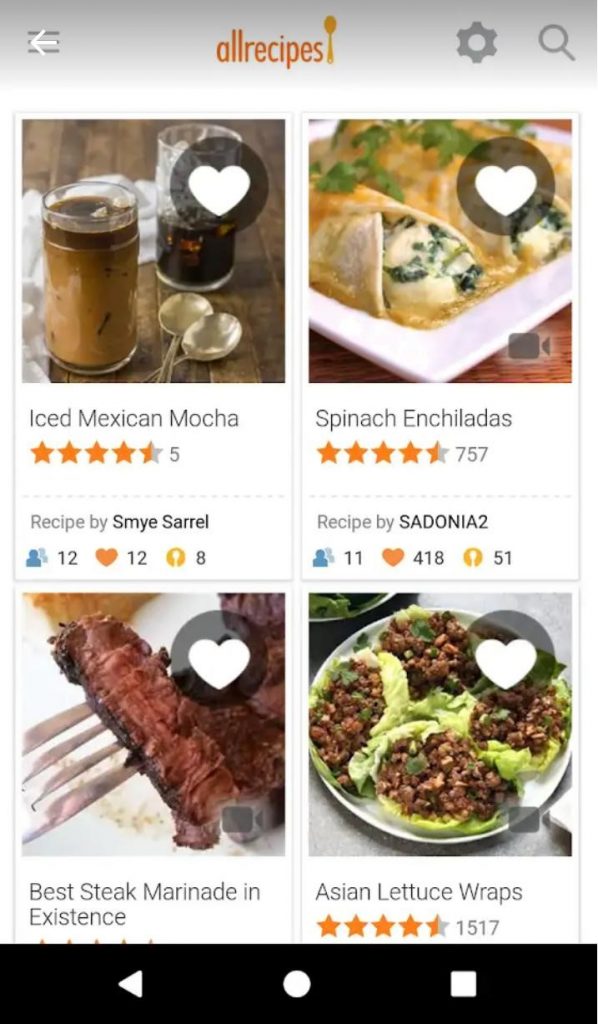
We all know how monotonous dinner can be. It is so easy to get stuck in a routine where you are cooking the same thing every week. AllRecipes Dish Generator helps keep things fresh and spontaneous while allowing you to work on your cooking skills. With thousands of recipes at your fingertips, your meals never have to be boring!
Price: Free
Where to Download: AllRecipes Dish Generator is available for Android, iOS, Windows, and Kindle.
Baby Led Kitchen: Weaning Recipe Ideas
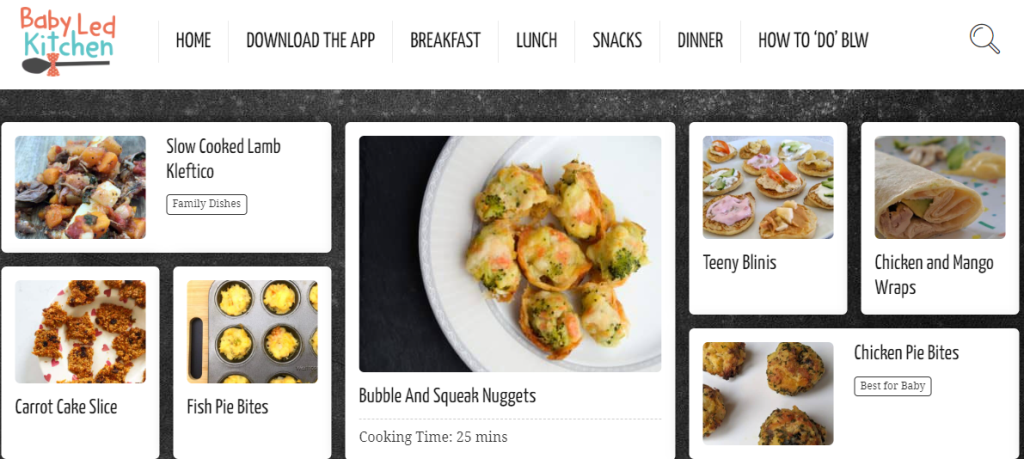
Weaning is an important and exciting milestone in your baby’s development—but it can be stressful, too! This handy parenting app takes the hassle out of weaning. It offers a range of recipes, including advice about your child’s nutrition needs, so you need never be stuck for ideas for breakfasts, lunches, or dinners again!
There’s some great information, too, on baby-led weaning and how to get started with this approach to babies’ meal times.
Price: Free
Where to Download: Available from the App Store and Google Play.
Peanut: Social App for Parents
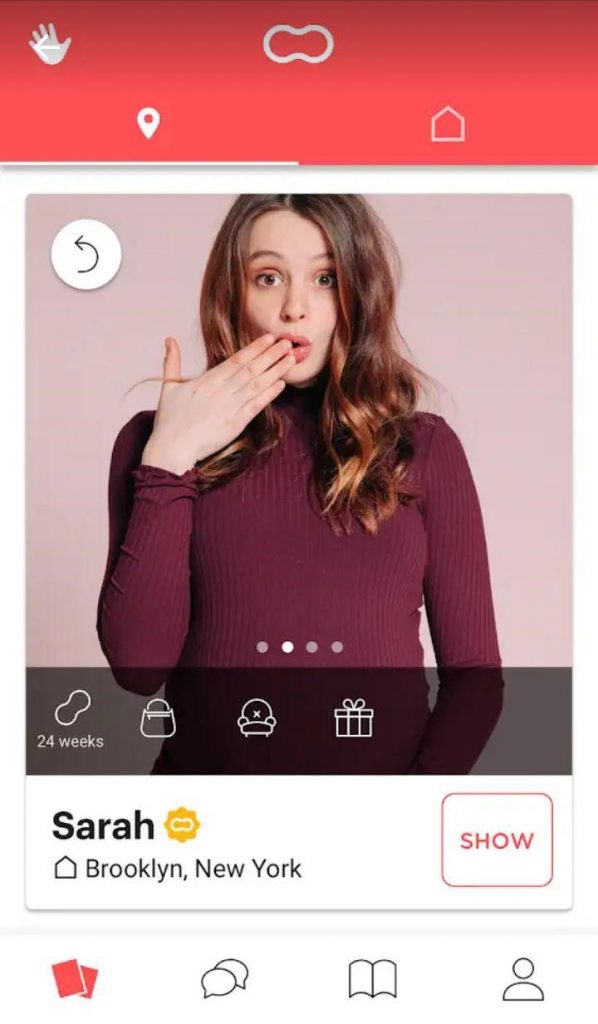
Why?
Parents need to socialize with other adults, or they run the risk of possible cabin fever! Peanut offers moms the ability to connect with other moms.
Price: Free
Where to Download: Peanut is available to download on Android and iOS.
Honorable Mentions: The Wonder Weeks and Tiny Beans are lesser-known apps and feature different capabilities but allow sharing and networking.
Mint: Family Finance App
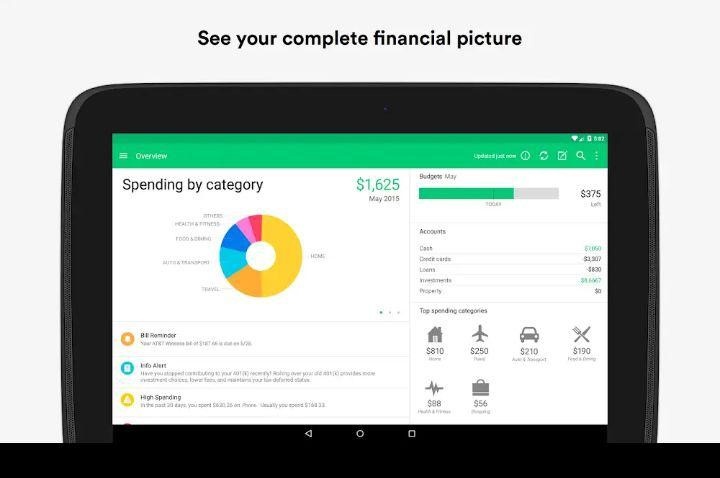
Imagine a free app that allows you to track, plan, and budget your family’s income. That is Mint. There are so many features that allow you to see and work out the smallest detail of your spending, helping you stay on track.
Price: Free, with in-app purchases
Where to Download: Mint is available for Android and iOS.
BusyKid: Teaching Kids to Manage Money App
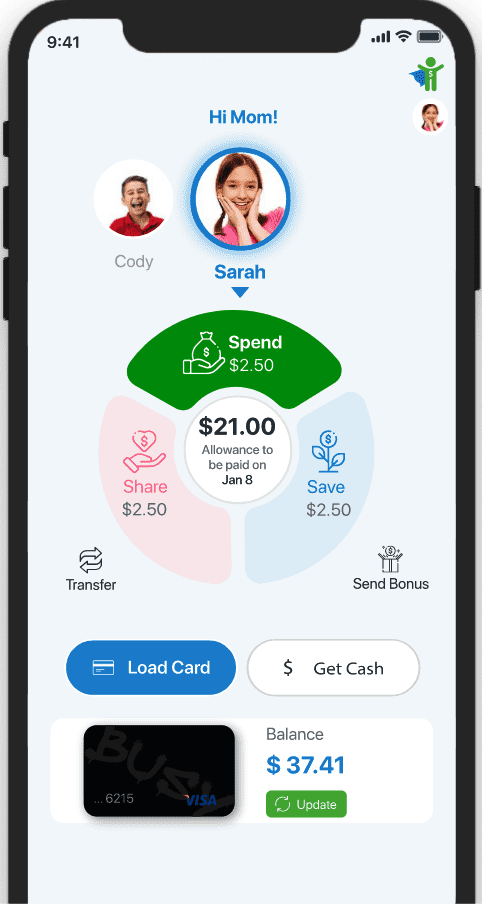
Want to get your kids thinking about the basics of money management? Then this app could be the answer. Once installed on your child’s phone, you can use it to set chores and have their allowance automatically credited to their account on a set day of the week! The app can also be used to set savings goals and make investments and donations.
Kids will love the fact that they’ll also receive their very own Visa debit card, for use when spending their hard-earned money!
Price: From $4 a month.
Where to Download: Available from the App Store or Google Play.
GreenLight: Kids’ Banking and Investment App
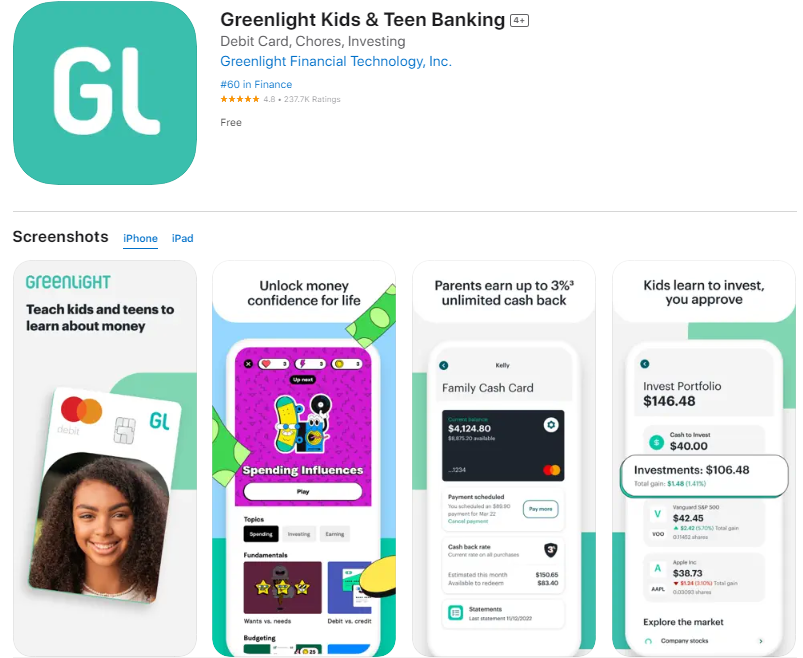
When it comes to parenting apps to help your kids learn how to manage money, GreenLight is a popular option. Use the app to connect your kids’ allowance to chores, and there’s the opportunity for your child to earn 1% cashback on spending with the Visa debit card they’ll receive as part of the subscription.
The GreenLight Level Up feature comprises a range of fun games and challenges to help kids and teens learn how to manage money well.
Price: From $4.99 a month.
Where to Download: Available from the Apple or Google Play stores and the Amazon Store.
Homey: Managing Your Smart Home App
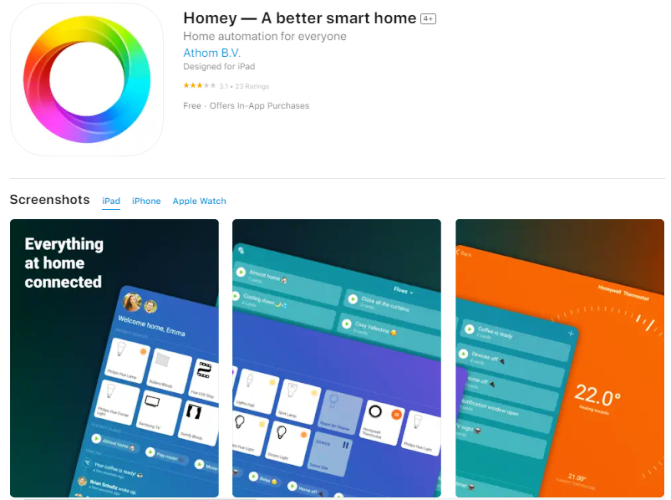
Make everyday life run more smoothly with this app, which allows you to manage every element of your smart home via a single dashboard, for ultimate convenience—which is great for busy parents!
The app will detect virtually all smart devices deployed in your home, from thermostats to baby monitors. Use the intuitive dashboard to automate when your heating and lights come on, for example, so your home is always comfortable to return to.
Price: From $2.99 a month.
Where to Download: Mobile and web apps are available to download via the Homey website.
OurHome: Household Task Management App

Being a parent involves a lot of juggling, but this easy-to-use task management tool can make your day-to-day life simpler! This app works so well as it gamifies household chores and tasks, meaning tidying the house, doing homework, or walking the dog become fun challenges rather than jobs to be endured.
OurHome is a great way to get your kids motivated, instill a sense of responsibility, build self-esteem… and avoid the daily battle over getting chores done!
Price: Free
Where to Download: Via the App Store or Google Play.
Skylight Calendar: Smart Family Calendar App
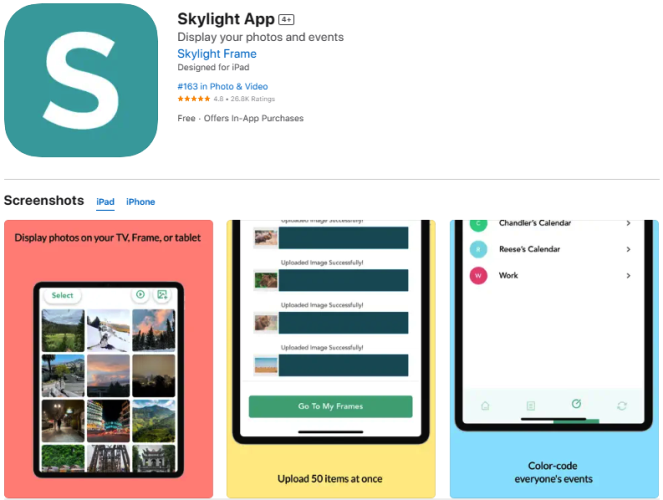
Menu planning, grocery lists, events and appointments to attend, household chores—running a home takes a lot of organizing! The Skylight Calendar parenting app can help keep everyone in the family on the same page, and ensure that nothing gets forgotten.
Use this tool to create customizable lists and design chore sheets. There are features to help you streamline household tasks, and you can share access so your family members can see what needs to be done, too. The facility to check the forecasted weather for your scheduled events, in the app, is a handy bonus!
Price: Free, with in-app purchases.
Where to Download: Via the App Store or Google Play.
Related: 17 Best Family Calendar Apps 2025.
S’Mores Up: Smart Chores App
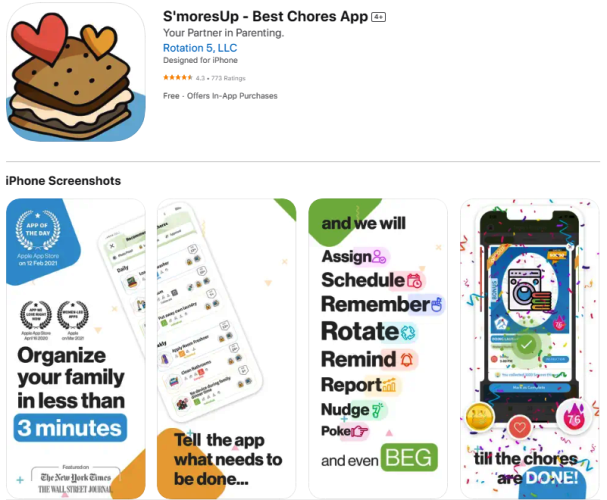
Designed to be a home management solution to help families stay organized S’Mores Up is also about streamlining communication when it comes to household tasks so that everyone knows what needs to be done around the house.
As well as task management features, the app also offers allowance management and family networking tools. The latter enables family members to connect securely around virtual Family Campfires to share news and updates.
Price: Free
Where to Download: Via the App Store or Google Play
Comparative Best Parenting App Review
This list includes not just classic parental control tools, but also innovative approaches to managing actual parenting time, emotional wellbeing, and digital habits in modern families.
| APP | CATEGORY | PLATFORMS | PRICE | GOOGLE RATING |
| Findmykids | Safety | iOS, Android | FREE (In-app purchases) | 4.6/5 |
| KIDS360 | Parental Control | iOS, Android | FREE (In-app purchases) | 4.5/5 |
| GOOGLE FAMILY LINK | Parental Control | iOS, Android | FREE | 4.5/5 |
| NET NANNY | Parental Control | iOS, Android, PC, Mac | From $39.99 a year | 2.2/5 |
| OUR PACT | Parental Control | iOS, Android | From $6.99 a month | 2.7/5 |
| QUSTODIO | Parental Control | iOS, Android, Mac, Chromebook, iPhone/iPad, Kindle | FREE (in app purchases) | 3.5/5 |
| FAMILYTIME | Parental Control | iOS, Android, Web | FREE | 2.7/5 |
| PBS PARENTS PLAY AND LEARN | Games | iOS, Android | FREE | 3.9/5 |
| BABY CONNECT | Parenting | iOS, Android, Kindle Fire, Web | $4.99 | 4.3/5 |
| COZI FAMILY ORGANIZER | Organizing | iOS, Android | FREE (In-app purchases) | 4.7/5 |
| FLO | Tracking | iOS, Android, Web | FREE (In-app purchases) | 4.7/5 |
| FIIT MUMS | Post-natal exercise | iOS, Android, Sky, Fire TV | FREE (first2 weeks) | 4.3/5 |
| KINEDU | Baby development | iOS, Android | From $4.99 a month | 2.9/5 |
| PHOTOMATH | Education | iOS, Android | FREE | 4.4/5 |
| WEBMD | Health | iOS, Android, Web | FREE | 4.1/5 |
| ALLRECIPES DISH GENERATOR | Recipes | iOS, Android | FREE | 4.5/5 |
| BABY LED KITCHEN | Recipes | iOS, Android | FREE | 4.5/5 |
| PEANUT | Networking | iOS, Android | FREE | 3.7/5 |
| MINT | Finances | iOS, Android, Web | FREE (In-app purchases) | 4.3/5 |
| BUSY KID | Finances | iOS, Android | From $4 a month | 3.6/5 |
| GREEN LIGHT | Finances | iOS, Android | From $4.99 a month | 4.1/5 |
| HOMEY | Home management | Mobile, Web | From $2.99 a month | 3.1/5 |
| OUR HOME | Task management | iOS, Android, Web App | FREE | 3.4/5 |
| SKYLIGHT CALENDAR | Task management | iOS, Android | FREE (in-app purchases) | 4.6/5 |
| S’MORES UP | Task Management | iOS, Android | FREE | 3.8/5 |
⠀
Whether you’re sharing custody, parenting solo, or just trying to stay on top of family life, there’s an app for nearly every challenge. From organizing schedules and supporting amicable parenting to fostering a healthy relationship between parents, today’s tools represent an innovative approach to modern parenthood.
By choosing the right parenting app, you’re not only simplifying logistics—you’re also investing in the emotional and practical aspects of parenting that really matter.
FAQs

Yuganov Konstantin/Shutterstock.com
What apps can parents use to monitor their child’s phones?
There are many apps out there designed to help you ensure your child has a safe online experience. We recommend Kids360, as it’s an effective, easy-to-use all-in-one solution that enables parents to set screen time limits, deploy filters, and create a healthy device usage schedule for their kids.
How do parenting apps work?
There is a huge variety of parenting apps available, and each works in a different way. The best parenting apps, however, should be easy to download, install, and use, and should offer features and tools designed to make some aspect of parenting or family life easier.
Are parental control apps safe?
As with any app, it’s vital to ensure that the parental control app you’re considering is legit. A quick look at its website and a selection of online reviews should reassure you of this score. If you’re not sure it’s safe, however, it’s best to choose another option.
Are co-parenting apps a good idea?
Co-parenting apps can be a game-changer for families managing shared custody. These apps offer tools like shared calendars, expense tracking, and messaging to reduce misunderstandings and improve coordination. An innovative approach to co-parenting communication makes it easier for both parents to remain focused on their child’s needs, fostering a healthier and more amicable co-parenting dynamic.
The picture on the front page: fizkes/Shutterstock.com
Проверьте электронный ящик



















