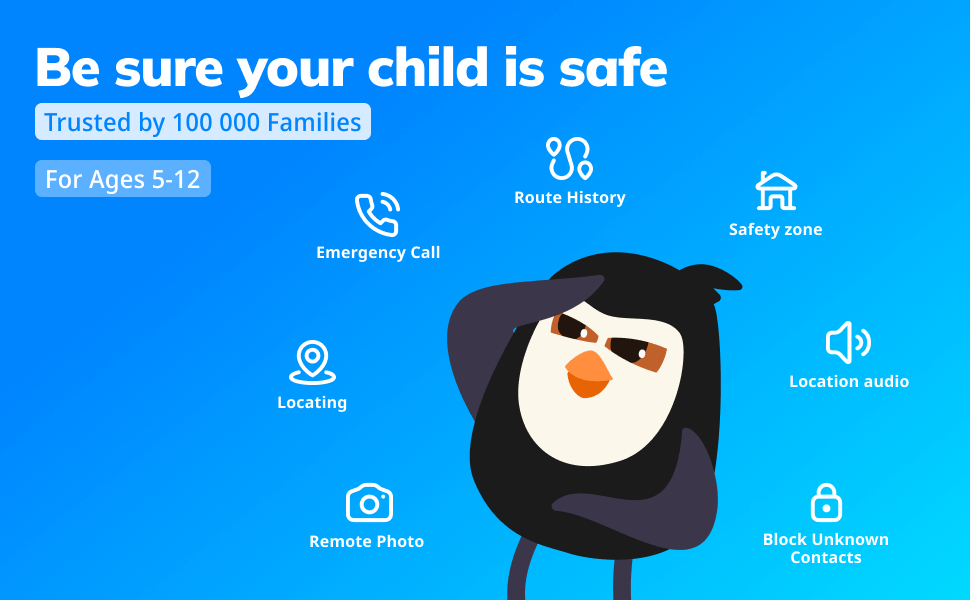How to Pick the Best Kids Smartwatch with SIM Card for Your Child

Selecting the perfect smartwatch with a SIM card for your kid involves navigating through various options to ensure seamless connectivity and safety features catered to your family’s needs.
Most smartwatches don’t require a SIM card because they connect to your phone, usually via Bluetooth, and use it to access the mobile network.
However, if you’re looking to equip your child with a smartwatch that supports GPS so you can use it as a location tracker, then you’ll want a SIM card.
Smartwatches with SIM cards can access GSM, LTE, or other networks and may also offer limited options for making calls or sending texts. These features are all to help you keep in touch with your kids—and guarantee your peace of mind.
Download the Findmykids app from AppStore and Google Play and set up the kids’ watches in two clicks without SMS commands!
Contents:
- What is a Kids’ Smartwatch?
- How to Choose a Smartwatch with a SIM Card
- Best Smartwatches with SIM Card
- SIM Card Plans
- Get a Kids Smartwatch With SIM Card Today: FAQs
What is a Kids’ Smartwatch?
A kids’ smartwatch is a wrist-worn device that incorporates various features commonly found in smartphones, adapted to suit the needs and safety of children.
At its core, a kids’ smartwatch is a communication device that allows parents to stay connected with their child without the complexities and risks associated with a cell phone.
Kids’ smartwatch devices tout a range of functionalities such as two-way calls, GPS tracking, and even the ability to make voice calls, leave voice messages, and send and receive preset text messages—a perfect blend of convenience and mission control.
Smartwatches Aimed at Children
Most adult smartwatches (such as the Apple Watch) offer the ability to make and receive calls, send spontaneous and preset messages, and even stream music, but they’re not cheap. They also have to be tethered to a smartphone to offer full functionality.
If you’re looking for smartwatches to provide you with location tracking for your child, then you’ll want something tailor-made for the purpose and that comes with a more affordable plan. The Apple Watch is one of the best smartwatches out there, but it can be expensive.
Thankfully, there are plenty of smartwatches designed especially for kids. Many of these offer fitness tracking, various apps, and features to help you to monitor your child, and apps that aim to educate children or even encourage them to do their chores. Most smartwatches also have apps and games purely for entertainment.
Features Parents Should Look For in a Smartwatch for Kids

Elizaveta Galitckaia/Shutterstock.com
Ready to start shopping for a kids’ smartwatch? Here are our top recommendations for a smartwatch for kids. There’s something out there for everyone!
Location and Mission Control
The ability to track your child’s location in real time is arguably the most sought-after feature of a kids’ smartwatch. It’s often coupled with Geofencing, where you’ll receive notifications if your child strays beyond pre-set boundaries. Some kids’ smartwatch devices use multiple tracking methods to provide more accurate location information.
Remember if you want to use a smartwatch to ensure that you never have to worry about losing your little one, you need to choose a smartwatch with a SIM card and GPS support, but it pays to choose a device that your child will want to wear or you may find that it’s conveniently “lost” or left behind.
Geofencing with location tracking is a particularly handy kids’ smartwatch feature for parents, as it allows you to define an area and alerts you if your child goes beyond the parameters of that area. It’s also worth considering a smartwatch that allows you to contact your child and vice versa. If you know they can contact you with a couple of taps if they get into trouble, then neither of you needs to worry so much.
Access to a log of your child’s movements, or being able to access the location history, can also be invaluable for kids’ smartwatches, especially in the event of an emergency.
Battery Life
While many of the smartwatches designed especially for children are reasonably light on their battery and data demands, the adult versions are not.
Streaming content on a kids’ smartwatch uses power at an alarming rate. If the smartwatch is too power-hungry, you either need to check that they are charging it every night and remembering to put it back on in the morning or risk the smartwatch running out of juice at an inopportune moment. GPS trackers cannot help you if the device has run out of charge.
Look for a kids’ smartwatch model that offers a balance between features and battery life. You don’t want a device that’s always dead when you try to call your child. For those accidental spillages, a water-resistant smartwatch is also a must.
PIN and Password Protection
You should also look for a kids’ smartwatch with PIN or password protection so that only you can change settings or add new apps. The Apple Watch is perhaps one of the best devices for this purpose, but it’s not the only one.
Communication Beyond Voice Calls

OneWellStudio/Shutterstock.com
The versatility of messaging adds a layer of sophistication to a kids’ smartwatch. With features for text, voice, and even video messages, your child can stay in touch without causing disruption.
With preset messages, texting via smartwatches is made safe and easy. Children can choose from preset messages to reply quickly, and parents can set up more custom, situational messages.
More advanced smartwatches also offer the ability to make video calls, providing a visual connection that many parents find invaluable.
Kids Ages
Consider the age range of the smartwatch. For example, the Apple Watches are generally designed for slightly older children, from around the age of 12 upwards. The reason is simple—the device is expensive and kids might easily lose or damage it. Also, an Apple Watch comes with a bit more complex user interface that young children might not understand.
Subscription Plans and Coverage Maps
Also, think about the plan itself. Apple Watches for kids typically require a monthly cellular subscription.
Of course, you also need to make sure that the smartwatch’s coverage maps align with the areas your child will frequent, and that critical services like SOS functions and parental controls are intuitive and reliable. Otherwise, the money you’re spending on that monthly subscription for your kids’ smartwatch will be wasted.
Parental Controls
Limited but powerful, these controls on kids’ smart watches allow parents to manage who the child can communicate with. Some also have screen time management, so you can control the hours your child can use the watch to ensure it doesn’t distract from homework, meals, or bedtime.
Other smartwatches make it possible for you to add and remove parent-approved contacts as needed, making sure your child’s communication stays within your comfort zone.
Finally, you may want to look for a kids’ smartwatch with school mode and quiet times, like the Apple Watch.
These are features that limit the watch’s capabilities during school hours or the quiet of the night. School mode is particularly helpful if you want the peace of mind of knowing your child has access to a cell phone in school, but you don’t want them making phone calls or getting distracted in class.
Design and Durability
How rugged is the watch you’re considering? The Apple Watch, for instance, boasts a sleek and minimalist design but lacks some of the ruggedness of specifically kid-focused smartwatches. You can always add screen protectors, but built-in durability is another one of those neat features you may want to look for.
Additional Features You Might Find in a Kids’ Smartwatch GPS & Activity Tracker

Maximilian100/Shutterstock.com
From fitness tracking that monitors your child’s activity levels to educational games, there’s a wide range of additional features available in smartwatches, all geared towards children’s development and entertainment. Many smartwatches monitor steps, encourage movement, and even support fitness goals (like step goals) that you set for your child.
Fitness tracking was a big driver of smartwatch sales, so you can expect to find features such as a pedometer, fitness goal tracking, and inactivity reminders as standard, whether or not smartwatches have a SIM card and GPS. These activity tracking features can offer some additional value over and above your desire to ensure the kids’ smartwatch device is more fun to use and better contributes to your child’s safety.
The Role of SIM Cards in a Watch or Phone for Kids
While most smartwatches act as companions to a smartphone, those with SIM cards can also act as stand-alone devices.
This can be very important if you are looking to provide your child with a way of communicating without offering them the full internet access that phones allow, with all of the hazards that can bring. A smartwatch can be a good way of encouraging them to think about personal safety.
Some smartwatches also have cameras. Many have entertainment and learning apps or games. Although children may love these apps, many of the watches that support them do not have a SIM card or GPS support and so are unable to help you track your child. To get the full benefit from a smartwatch as a locator, you need GPS and a child tracking app.
How to Choose a Smartwatch with a SIM Card

FOTO SALE/Shutterstock.com
Are you ready to start shopping for a kids’ smartwatch? Here are some of the top things to consider as you shop for smartwatches for kids with built-in SIM cards. Whether you’re interested in an Apple Watch, a Gabb Watch, or any other type of smartwatch, these considerations apply across the board.
Consider Network Coverage
You have to check into network coverage. Smartwatches with SIM cards use cellular networks to operate. This doesn’t matter whether you have an Apple Watch or some other type of watch.
At present, this can mean accessing 2G, 3G, or 4G LTE networks (second, third, or fourth generation). 2G networks are increasingly being phased out. AT&T, Sprint, Verizon, and T-Mobile have already shut down their 2G networks.
It’s vital to check that you will be able to get a signal in your area and with your chosen provider before buying a smartwatch. Open Signal offers detailed reports on the coverage of 2G, 3G, and 4G for Verizon, AT&T, T-Mobile, and Sprint.
If you’re planning on taking the smartwatch with you when you travel, you may need to check whether your carrier applies roaming charges. For example, Verizon will not charge you extra for using non-Verizon networks within the US, but you could rack up charges if you travel abroad.
While an adult user might expect their smartwatch to stream music or use it to browse the web, kids are less likely to, and many smartwatches for children don’t even offer those options.
That means data requirements are likely to be low. Just make sure that apps and games are downloaded, the software is updated, and photos are uploaded at home when connected to Wi-Fi. Once your kid is older, you can consider getting them an Apple Watch or another device that supports web browsing and other advanced features.
Choosing Locked or Unlocked Devices
There are many other kids’ smartwatch options available through marketplaces like Amazon and eBay, but always check the specifications carefully before you buy, and be wary of cheap devices from China that may not be compatible with US carriers.
It’s a good idea to read related reviews and make sure the kids’ smartwatch product you choose has the compatibility you want.
For any smartwatch you buy, it’s crucial to check whether it’s unlocked for every carrier or restricted. If you buy straight from a network carrier, the smartwatch may be locked to that carrier. You will either need to purchase a plan from them or arrange to unlock the smartwatch if you want to use a different carrier.
You can unlock a smartwatch that is tied to a carrier by requesting an unlock code from that carrier or by buying a code through a third party such as Amazon.
However, most manufacturers, including those for the Apple Watch, do not recommend using third-party services, and there is a risk that the codes won’t work. It’s better to contact your carrier if you need to get a smartwatch unlocked.
Best Smartwatches with SIM Card
Now that you know what to look for in a kids’ smartwatch, here are some of the best options you can choose from. From Apple Watch to JrTrack, there are all kinds of amazing smartwatches out there that your kids are sure to love.
The Best Kids’ Watch with SIM Card: Pingo by Findmykids
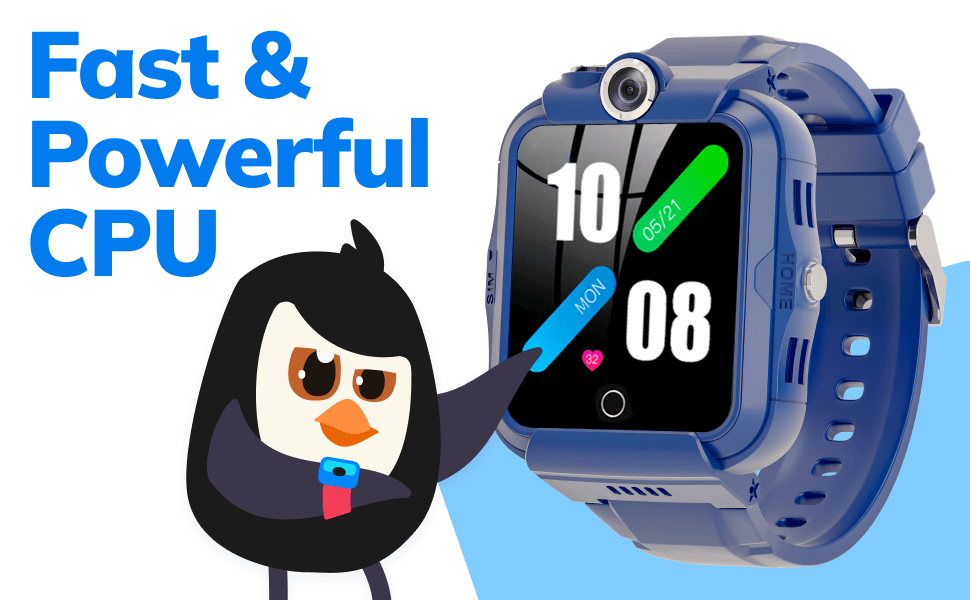
Watches come in two models (for toddlers and kids/teens) and different colors. They use nano SIM cards to offer GPS tracking with geofencing support. Your child can place and receive calls with up to 10 authorized contacts in a contact list, and there is a handy SOS button that automatically dials your number in an emergency.
Findmykids smartwatches have a high-sensitivity microphone so that you can listen in on your child’s surroundings in real time and a camera so you can get photos from the kid’s gadget!
It operates on 4G networks and costs anywhere from $99.
Choose the Findmykids watches right now from the official store and get a FREE subscription to the Findmykids app.
The Best Kids Smart Watch With an All-in-One Service Plan: Verizon’s GizmoWatch 3

Watches are aimed at children between the ages of three and eleven. It combines GPS support with a 4G connection. It has two-way calling and messaging, as well as GPS location and boundary settings. It also has a basic step tracker and inactivity reminder to encourage fitness.
The watches cost $149.99 and the monthly service plan is $10 (as well as a $35 activation fee). You need to be an existing Verizon customer to use this watch.
The Most Flexible Month-to-Month Payments: TickTalk 4 Children’s SIM Card Smartwatch

A 4G-LTE smartwatch offers most of the central features of GPS smartwatches, including video calling, voice calling, Wi-Fi calling, smart messaging, and location tracking. It uses a Nano SIM Card for smartwatches and is not tied to any one provider.
The watch comes with a free SIM card for convenient pay-as-you-go service. You can also add a subscription to TickTalk 4 to your T-Mobile or AT&T family plans. The smartwatch is also compatible with other carriers using GSM networks including Metro, PCS, Speedtalk and Cricket.
The price is $199.99 (not counting recurring fees for those flexible month-to-month payments we mentioned).
The Best Kids Smart Watch for Peace of Mind: LilTracker
![]()
These models use a micro smart watch SIM card to offer GPS tracking with geofencing support. Your child can place and receive calls with up to 15 authorized contacts, and there is a handy SOS button that automatically dials your number in an emergency.
It has a high-sensitivity microphone so that you can listen in on your child’s surroundings in real time. It will even alert you if it’s removed from your child’s wrist.
The price is $129.99.
Best Kids Watch For Style: Apple Watch

For parents considering a GPS tracker watch like the Apple Watch for location tracking with a SIM card for their kids, it can be a helpful choice. The Apple Watch lets parents keep in touch with their children even when they’re not together for the ultimate in parental and mission control.
With the GPS feature on the Apple Watch, parents can know where their kids are in real time, which can make them feel safer. The watch also has a special alert system so parents can set boundaries and get notified if their child goes outside those limits.
Kids can use the Apple Watch to call for help or talk to their parents easily, which can give both kids and parents peace of mind. Overall, the Apple Watch is a useful tool for parents who want to stay connected with their kids and make sure they’re safe. It’s also one of the most attractive, so your kids are sure to love it.
SIM Card Plans

Nor Gal/Shutterstock.com
Smartwatches generally use a Nano SIM card or a micro SIM card. In most cases, this is free to order, but to activate it on a mobile network, you’ll need to sign up for a plan. Take great care if you have to remove a SIM card for a watch from its slot and be sure never to force it into place.
All of the leading US mobile carriers offer family plans and SIM-only plans. You can take advantage of pay-as-you-go plans if you don’t want to set up an annual contract for your Apple Watch or another type of smartwatch.
One of the most important features of any smartwatch plan, from the Apple Watch to the JrTrack, will be the data it offers. Unless you have purchased a premium adult smartwatch for your child, it is unlikely that they will be downloading music or video, so you probably won’t need an enormous data allowance or a high-speed connection.
However, if the smartwatch can make voice and video calls, there is always the possibility that your child will want to call you a number of times a day until the novelty wears off. If they use a messaging app, then this could burn through a lot of data. Make sure you know how to check the balance on your GPS watch to avoid running out of data while your child is out and about.
Now, let’s take a look at the difference between different carriers and what they offer in terms of wireless reliable connectivity.
AT&T
You can fit the AT&T Compatible Nano SIM Card into many smartwatches. AT&T has withdrawn its child-centered GPS smartwatch (the fiLIP) but still offers a variety of plans, depending on the quantity of data you need and whether you want multiple phone lines.
You can opt for one of its data-only plans (with an average rate of $14.99/250MB on the 250MB plan and $10/GB for the 3GB and 5GB plans).
| Data | 50 GB | 15 GB | 5 GB |
| Price per month | $65.00 | $35.00 | $10.00 |
⠀
It also offers prepaid options.
| Data | 5 GB | 16 GB | Unlimited |
| Price | $30 | $25 (12 months) | $50 |
⠀
Verizon
Want an Apple Watch? Then Verizon is probably your best bet for an Apple Watch with tracking. You can add a smartwatch to one of Verizon’s unlimited plans. Verizon also has several data-only plans for connected devices. You need to pay a monthly line access fee of $10 per device and can then choose how much data you think you will need. There is a data overage of $15 per GB.
And of course, the Apple Watch isn’t the only watch with GPS tracking that works with Verizon—but the two tend to offer the most compatibility and special deals.
| GB per month | 5 GB | 25 GB | 100 GB | 150 GB |
| Price | $40 | $60 | $80 | $100 |
⠀
T-Mobile
You can get the T-Mobile One plan for wearables, but only if you have bought the smartwatch from them. It will give you unlimited talk, text, and data up to 512 Kbps for $10 per month.
If your child already has their own personal cell phone, then take a look at T-Mobile DIGITS, which allows you to use the same phone number on a smartwatch, assuming it supports calls.
Sprint
If you already have a plan with Sprint, then you can add a smartwatch with unlimited data, talk, and text for an extra $10 per month. You can knock that down to $5 per month if you set up AutoPay.
Other providers

Samio20/Shutterstock.com
You don’t have to sign up with one of the big four in order to obtain network access for your smartwatch. US Mobile offers a prepaid plan. You can use its 3 in 1 SIM Card which can be cut to the correct size for your smartwatch (most likely Nano) and then customize your plan depending on the quantity of talk, text and data you will need.
| Talk | $2.00
⠀ 75 mins |
$3.00
⠀ 150 mins |
$4.00
⠀ 300 mins |
$5.00
⠀ 500 mins |
$6.00
⠀ 1000 mins |
| Text | $1.50
⠀ 50 texts |
$2.00
⠀ 100 texts |
$3.00
⠀ 300 texts |
$4.00
⠀ 1,000 texts |
$5.00
⠀ 2,000 texts |
| Data | $1.50
⠀ 50 MB |
$2.00
⠀ 100 MB |
$5.00
⠀ 500 MB |
$10.00
⠀ 1 GB |
$10.00
⠀ 2 GB |
⠀
It also offers unlimited talk and text for $8 with 5GB data for an extra $20, 50 GB for an extra $30, or unlimited data for an extra $30.
another affordable supplier of 3-in-1 SIM cards is Speedtalk Mobile. It offers a number of flexible plans depending on the quantity of data you are likely to use, with no need to sign up for a contract.
| Plan 1 | $5 for 30 days | 100 mins talk, or | 100 SMS, or | 100 MB data | Roaming |
| Plan 2 | $7.50 for 30 days | 250 mins talk, or | 250 SMS, or | 250 MB data | Roaming |
| Plan 3 | $9 for 30 days | 500 mins talk, or | Unlimited SMS, or | 500 MB data | No Roaming |
| Plan 4 | $38.28 for 6 months | 250 mins talk, or | 250 SMS, or | 250 MB data | Roaming |
| Plan 5 | $45.9 for 6 months | 500 mins talk a month, or | Unlimited SMS, or | 500 MB data monthly | No Roaming |
| Plan 6 | $86.40 for 12 months | 500 mins talk a month, or | Unlimited SMS, or | 500 MB data monthly | No Roaming |
⠀
Apps to Download on a Stand-Alone Phone or Kids’ Smartwatch
Once you have sifted through smartwatch models to find the one that suits your child best and decided which carrier you are going to use, you need to set up an app so that you can track your child and define safe zones.
The best part? Many parent app programs you can use on a kids’ smartwatch also act as stand-alone apps that you can use on any cellular plan and any type of stand-alone phone—some even work on flip phones.
Findmykids
The best parent app for this purpose is the Findmykids app—you will not only see your child’s current location but also receive notifications about places they visit and listen to what surrounds them.
Findmykids can also help by providing a location history and even monitoring screen time. It’s compatible with just about any kind of cell phone or kids’ watch, as long as it has GPS tracking enabled. That’s right—you can even use it on your Apple Watch!
AGPS Tracker
The AGPS Tracker is a wonderful app to consider if you’re interested in GPS tracking but don’t necessarily want to invest in an Apple Watch or another expensive stand-alone watch. This GPS tracking uses the capabilities of your phone—when activated, it records the steps you’ve taken even when the phone goes into standby mode.
The AGPS Tracker is specifically designed for hikers who want to follow existing tracks using GPS tracking or want their paths recorded. However, you can also leverage the AGPS Tracker and its advanced GPS tracking capabilities for your kids, too. It’s free, so you don’t even need a valid credit card to sign up for it!
Get a Kids Smartwatch With SIM Card Today: FAQs

Zdan Ivan/Shutterstock.com
Can a smartwatch have a SIM card?
Theoretically, yes, but it’s necessary for the manufacturer to make that feature possible. A kids’ smartwatch can also have a SIM card as long as the developer planned and integrated a slot for it.
Do some watches have SIM cards?
Yes, many models nowadays have SIM card support. However, you need to purchase a SIM card for smartwatches since it isn’t included in the package.
Do you need a SIM card for a kids’ smartwatch?
If they work through a mobile network or cell towers to determine the location of the owner, then kids’ smartwatches do require a SIM card.
Do smartwatches use a nano SIM card?
Most modern cellular models require a nano SIM card for a smartwatch, as it’s the smallest SIM size and the standard for 4G/LTE-enabled smartwatches that support independent calls and mobile data. A nano SIM works with unlocked GSM/LTE smartwatches, but it must be active, prepaid, and have the PIN code disabled before insertion. Setting up usually involves opening the SIM tray with a small tool, placing the card correctly, and waiting a few minutes for the watch to connect to the network, making compatibility and activation the key factors parents should check before buying a SIM for a smartwatch.
How to choose a kids’ smartwatch with a SIM card?
A kids’ smartwatch with a SIM card can function as a stand‑alone cellular device, offering GPS tracking, calls, texts, and geofencing without needing a connected smartphone. When choosing one, check for network compatibility (2G/3G/4G LTE), unlocked vs. locked devices, SIM size (nano/micro/eSIM), sufficient battery life, and built‑in parental control features like contact restrictions and school mode.
What features should a good smartwatch for kids have?
Every smartwatch, just like a wristwatch, will work as a clock, but specific features beyond that vary widely.
A good kids’ smartwatch should be intuitive for a child to use and, at the same time, provide robust mission controls for parents.
- Screen Time: Most kids’ smartwatches come with a screen, often touch-sensitive, allowing kids to access the features and services offered by the device. However, you want to make sure you can limit the screen time on the kids’ smartwatches for more mission control.
- SIM Card Video and Communication Tools: The primary feature of a kids’ smartwatch is to facilitate communication. Typically, these smartwatches can make and receive phone calls, send and receive custom messages, and even make video calls.
- GPS Tracking: This is a vital feature for many parents. The ability to pinpoint the location of their child’s watch, often down to a few meters, provides peace of mind and an added layer of security.
- LBS Tracking/LBS Tracker: In addition (or separate from) GPS tracking, many devices have LBS tracking or location-based service. The LBS tracker uses a mobile phone service.
- Parental Controls: Modern kids’ smartwatches integrate with smartphone apps, allowing parents to control who their child communicates with, manage the watch’s features, and even set up safety features like ‘School Mode.’
- Durability and Safety: A kids’ watch should be robust enough to handle the rough and tumble of childhood, and often includes features such as water resistance.
How to program a blank SIM card for a smartwatch?
A blank SIM card does not have any personal information already loaded onto it. In a way, it’s like a blank slate. There’s no need to erase anything on the card; you can start from scratch.
Some instances where you might require a new SIM card are if you have purchased a new watch or if you are changing carriers. Alternatively, your old SIM card may no longer be working, and so you’ve replaced it. Either way, there are some steps you need to take to activate this blank SIM card.
- The first thing you should do when you receive a new SIM card is to copy the numbers down. Sometimes, the SIM numbers will be printed on a pamphlet along with the new SIM card packaging. If this is the case, simply hold on to this information for later use. If not, you’ll need to copy them down yourself.
- Another number you’ll need in addition to the actual SIM card number is the activation key. This should be included with the purchase of the SIM card. If not, contact your carrier before continuing to the next step.
- Next, you’ll need to register your SIM card with the carrier you’ve chosen. Often, you can do this by going online to the carrier’s website and entering your SIM card number. Another way to register your new SIM card is by calling your carrier and speaking to a representative who can complete the registration for you.
Read also How to Use SMS Commands to Set a Kid’s GPS Watch?
Can I use any SIM cards for the smartwatch?
No, different models have different requirements for cards, mainly concerning their size. Look up the specific make and model of your watch to find this out. For example, an Apple Watch may not take the same SIM card size as another model.

Rabizo Anatolii/Shutterstock.com
What SIM card do you need for a smartwatch?
If you haven’t yet purchased a SIM card for your smartwatch, you will need to do so before your device can make or receive any calls or messages. When purchasing a children’s smartwatch SIM card, you need to know that they are not all the same. In fact, there are three main types: standard, micro, and nano. Each type has a different size, and they are not compatible with one another. That means if you purchase the wrong type, not only will it not work, but it will not even fit inside your watch.
Keep in mind that Apple watches require a completely different SIM card called an eSIM. Instead of being a separate card, the eSIM is built right into the watch.
How much does it cost to get a SIM card for your smartwatch?
Kids’ watch SIM cards are relatively cheap, but their prices may vary. The price starts from $0 to $20, but if you have an existing account, the SIM card is provided free of charge. This is the case for many of the higher-grade models, like the Apple Watch.
Do smartwatches have cellular data?
Smartwatches don’t come with cellular data by default. Whether they have it or not depends on their support for SIM cards and your plans to use one with the device.
Do kids’ smartwatches need data plans?
While most smartwatches connect to a phone via Bluetooth for network access, some models, like the JrTrack™ 2 SE Kids Smart Watch (with a COSMO membership), offer unlimited talk, text, and data within their membership plans, as does the Apple Watch.
Options like the SpeedTalk Mobile $5 Preloaded SIM Card Kit provide specific data allowances for activities like calling, video calling, and SMS, providing connectivity without solely relying on a phone or separate data plan.
Do kids’ smart watches work without a phone?
Kids’ smartwatches can operate independently of a phone, depending on their features and capabilities. For instance, the SyncUp KIDS Watch powered by T-Mobile’s 5G network includes a built-in GPS tracker, enabling children to explore freely without constant phone connectivity. The Apple Watch can also work without a stand-alone phone.
What smartwatch can receive calls for kids?
Several smartwatches cater to kids’ communication needs by allowing them to receive calls directly on the device. The JrTrack™ 2 SE Kids Smart Watch stands out for offering unlimited talk capabilities as part of its membership plan, making sure kids can reach out for help or stay connected easily. The Apple Watch can receive calls as long as you have a cellular plan.
The picture on the front page: atsurkan/Shutterstock.com
Проверьте электронный ящик